Epson Printer Enrollment
SureMDM offers Epson printer enrollment and manages them remotely.
Prerequisites:
- Enable Things Gateway in the SureMDM Console.
- Configure No Authentication in the SureMDM Console.
- Windows will be used as the host device.
Steps to Enroll Epson Printers
To enroll Epson Printers in SureMDM, follow these steps:
Download the Epson Printer Connector application on the Windows device.
Start the installation by running the .exe file.
Install the application by following the on-screen instructions.
During installation, you will be instructed to install the following:
Microsoft .NET Framework
- Read and agree to the terms and conditions.
- Click Install to complete the .NET installation
Epson SDK
- Select the preferred language and click Next.
- Read and agree to the terms and conditions.
- Select Custom as a Setup Type.
- On the next screen, select USB and Ethernet under Communication Interfaces.
- Click Install to complete the Epson SDK installation.
During the Epson SDK installation, Microsoft POS for.NET will be installed.
Once done, launch the Epson Printer Connector.
On the home screen, you can see the following options:
- Settings - Using this option, you can add printers.
- Sync Now - Using this option, you troubleshoot the problems and sync the printer models.
Click Settings.
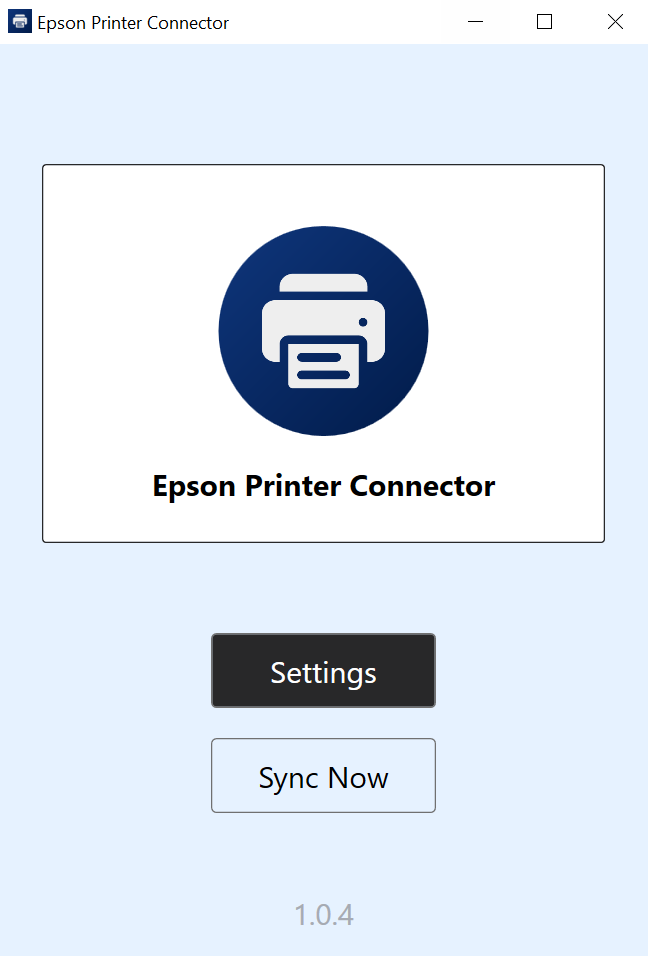
- Enter the following details:
- Account ID - Enter the SureMDM Account ID.
- Gateway Password - Enter the Things Gateway Password.
- Server Path - Enter the SureMDM Server URL.
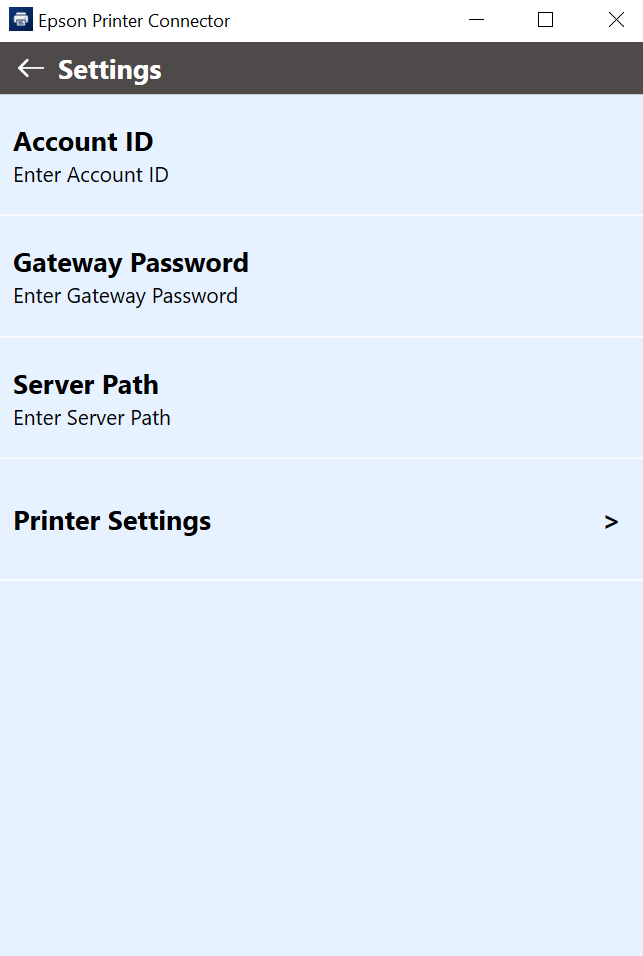
Click Printer Settings to add a printer.
Click Add Printer.
On the Add Printer prompt, configure the following option and click Connect.
| Settings | Description |
|---|---|
| Model | Select the Printer Model from the dropdown menu. |
| Interface | Select one of the interface types from the following: USB Wi-FI LAN |
| IP Address | Enter the IP address of the printer while selecting Wi-Fi or LAN as an interface type. |
- Once done, the user can see the printer details and connection status.
The Epson printer is now enrolled in the SureMDM Console.