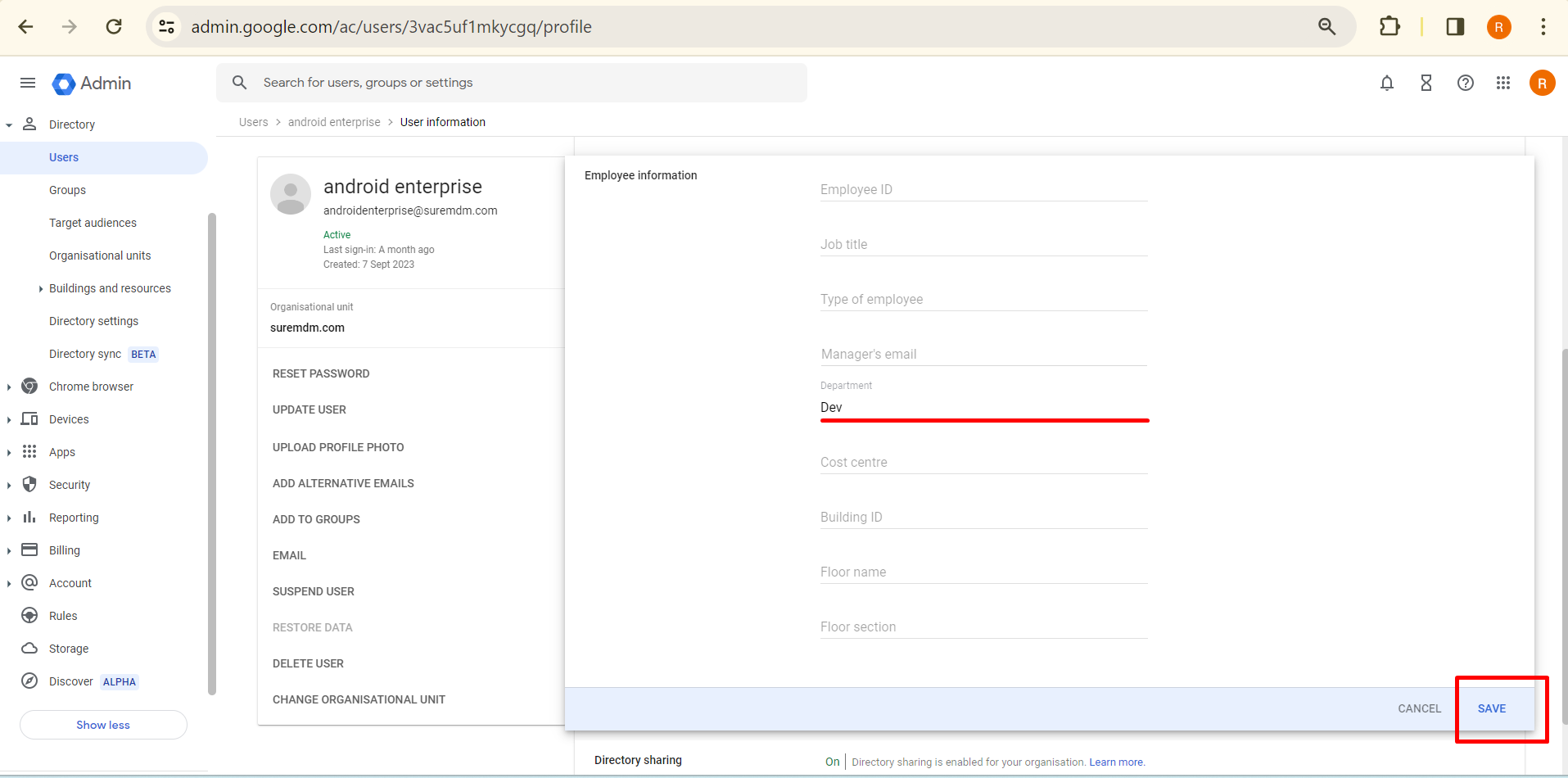Create a User in the Google Admin Portal
To create a user in Google Admin portal, follow the below steps:
Login to Google Admin portal admin.google.com
Under Home, click Users.
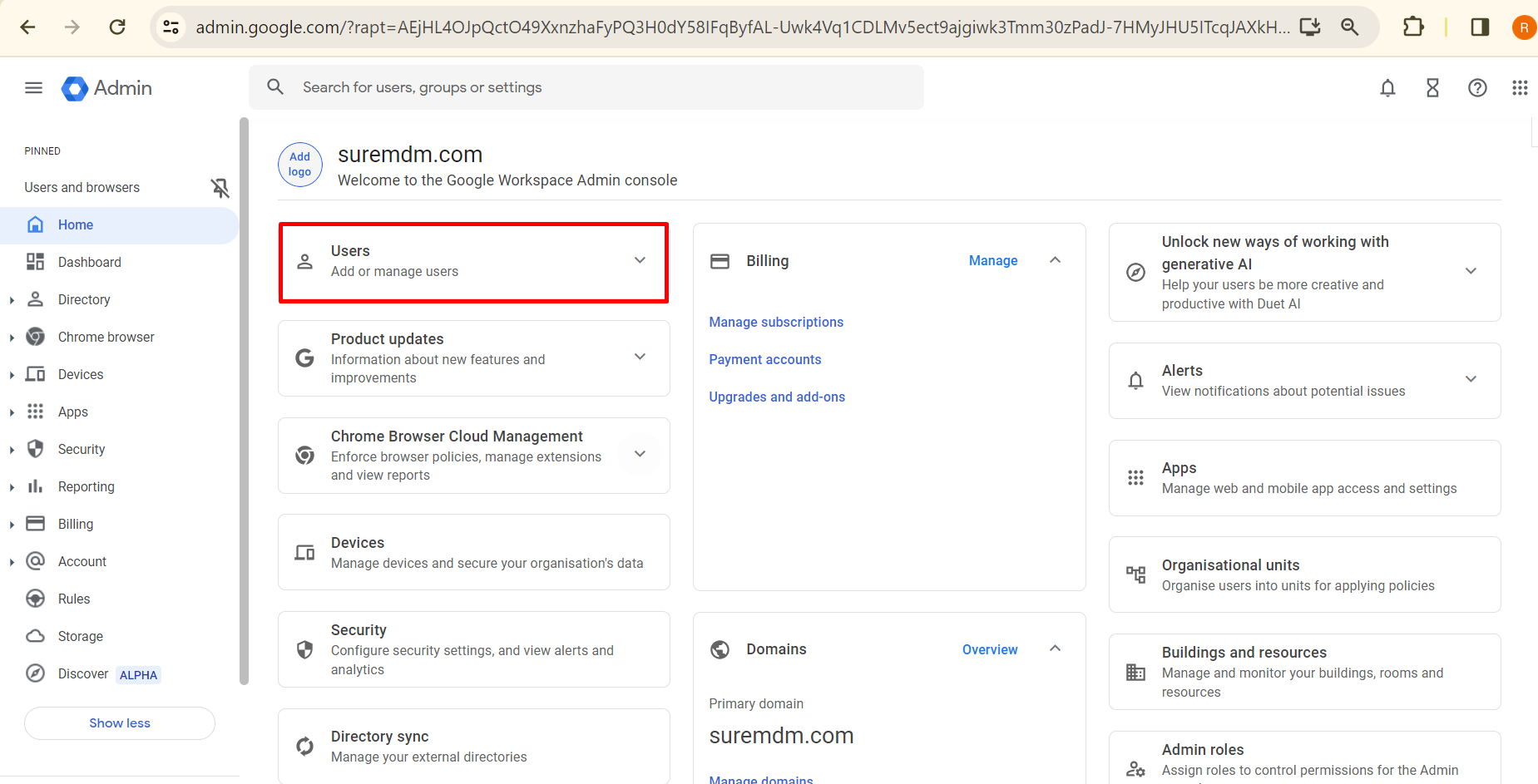
- Click Add new user.
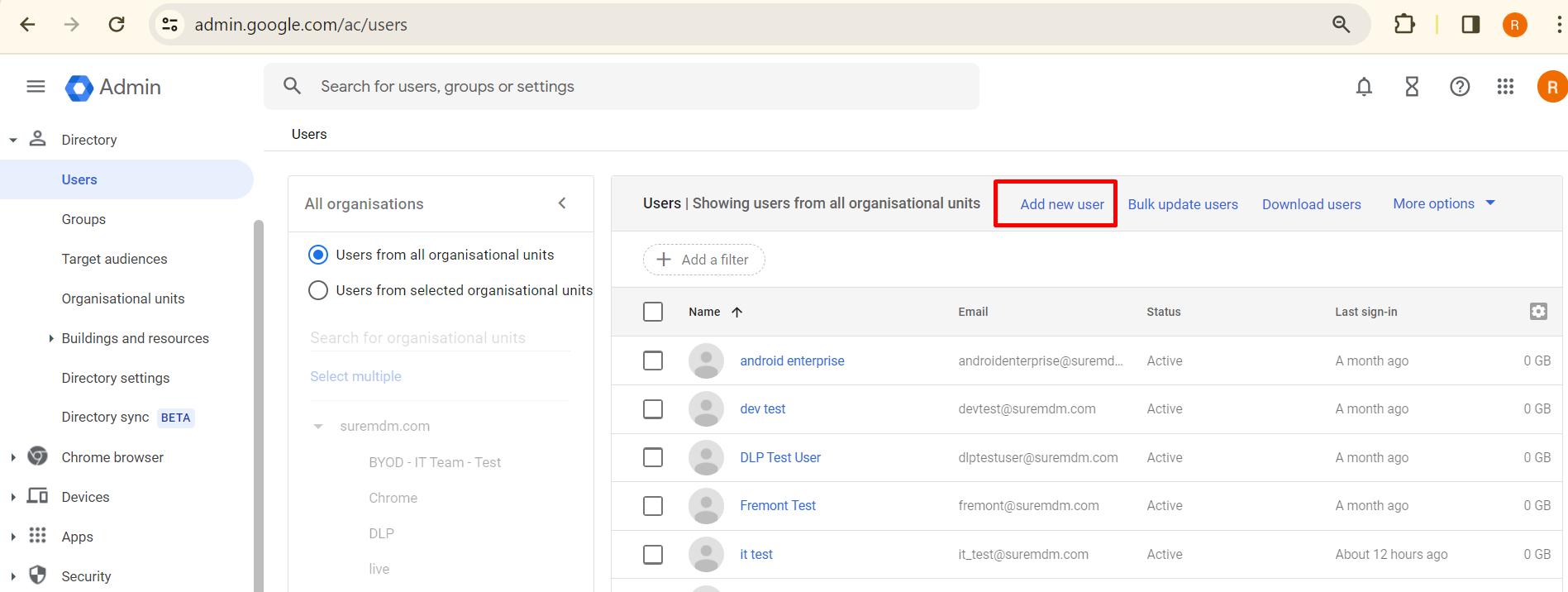
- Enter the First name, Surname, Primary email address, and click Add User.
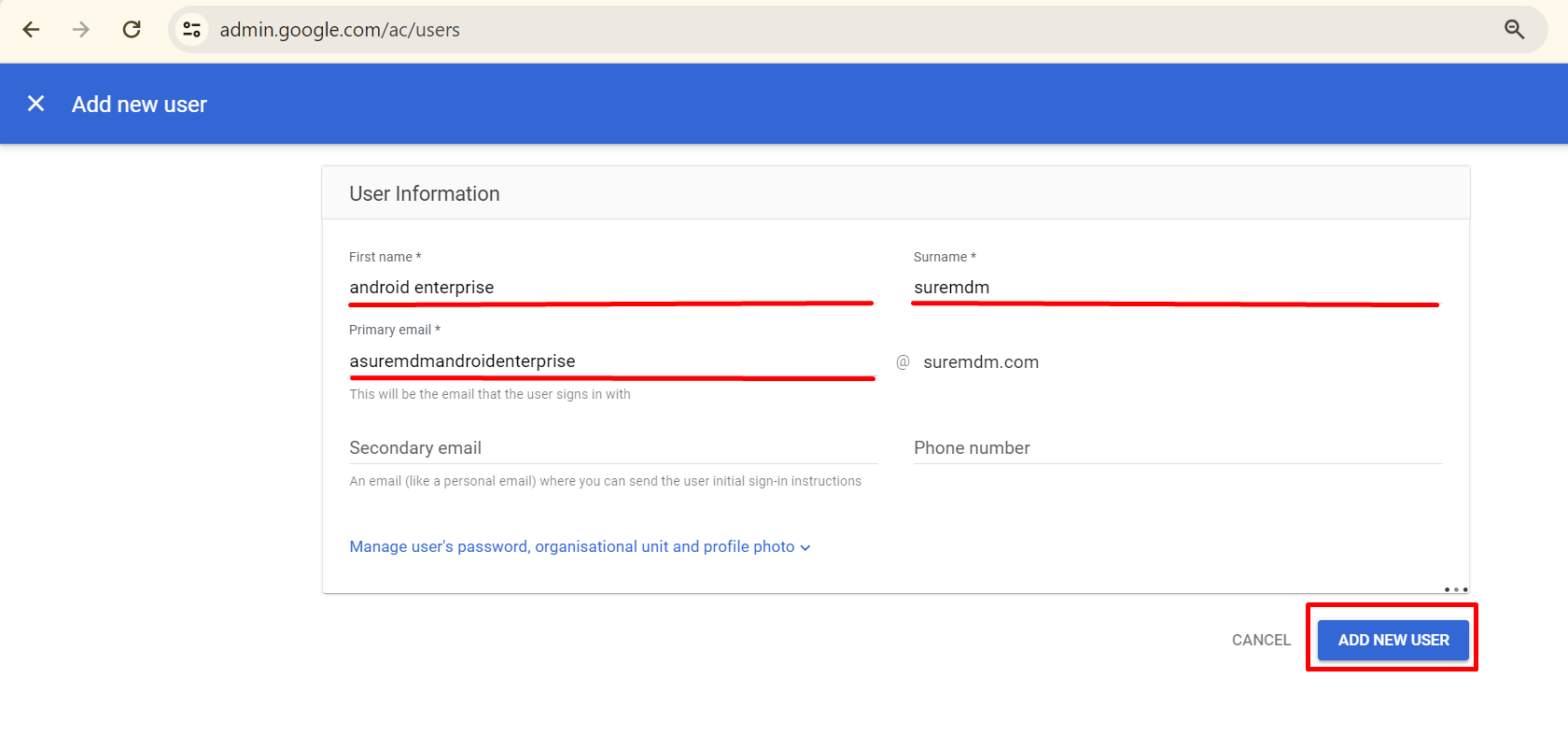
- Make a note of the Email Id and Password (same credentials can be used at the time of login).
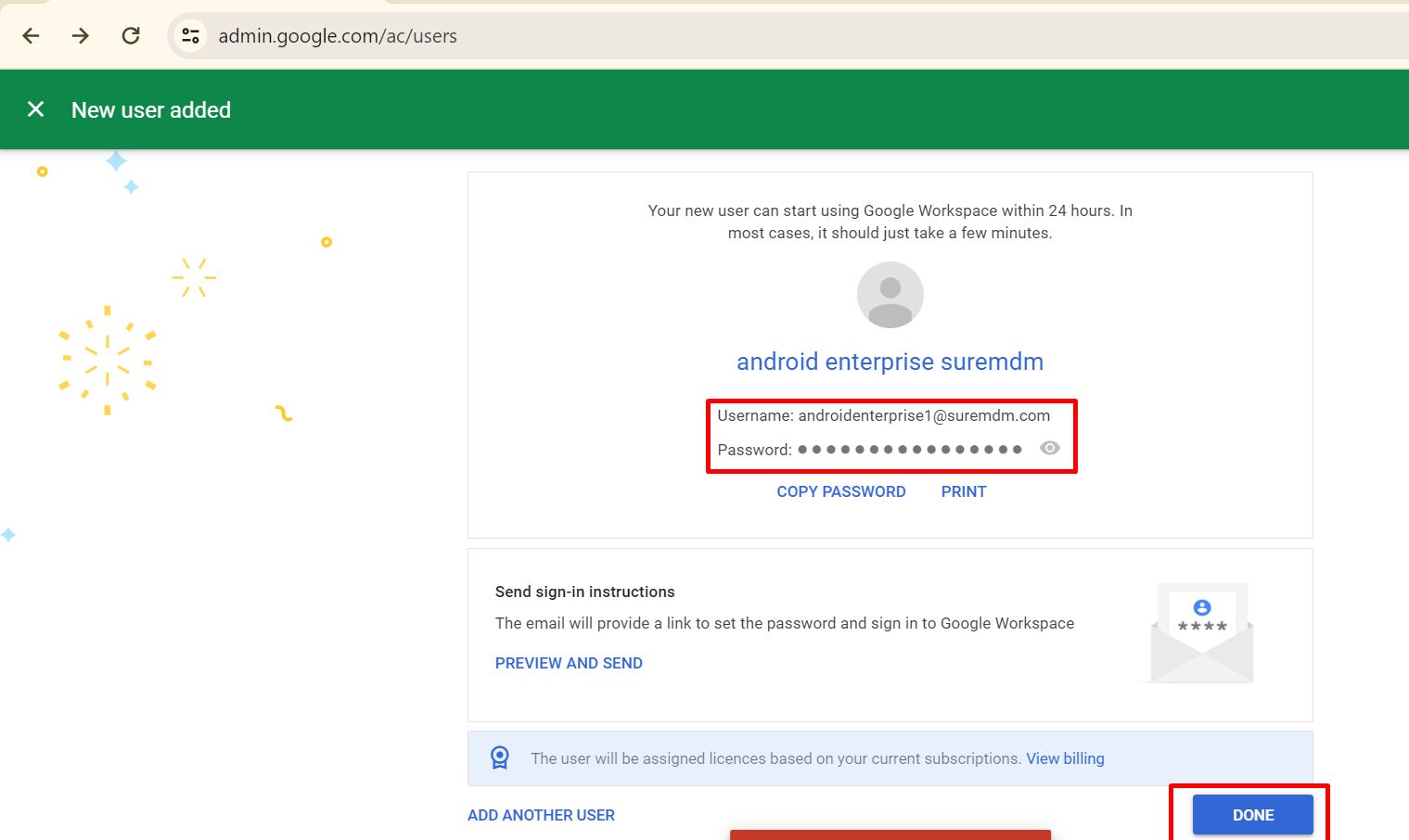
- Once the user is created successfully, tap on the created user.
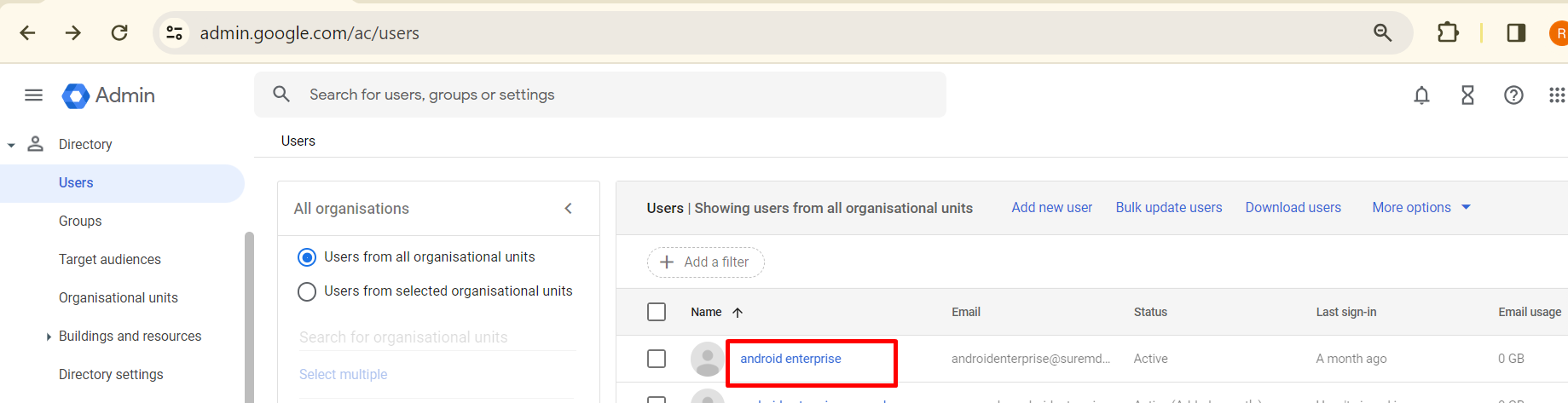
- Click User Information.
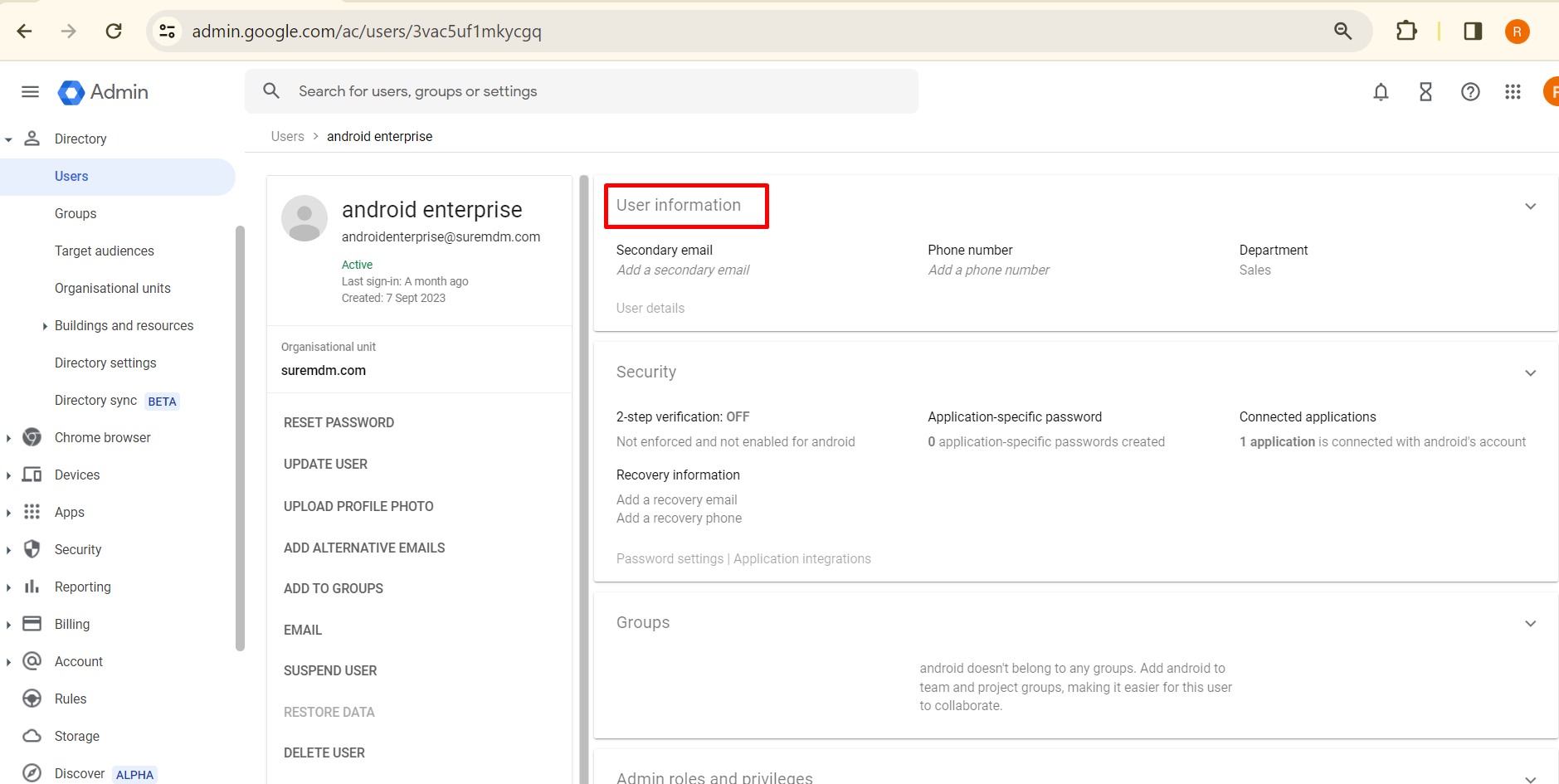
- Enter the required fields in User Information (the same details can be used at the time of profile creation while configuring SureLock settings).