Password Protect SureLock Studio Lockdown
When SureLock is running, if the user taps on the screen 5 times within 3 seconds, a password prompt is launched. If users knows the password, they can use this option to exit SureLock lockdown. By default, the password is 0000 (four zeros) and if you want to change the password, follow below steps mentioned below:
1. Launch SureLock Studio Console.
2. On Administrator tab, enter the new password in Enter Security field.
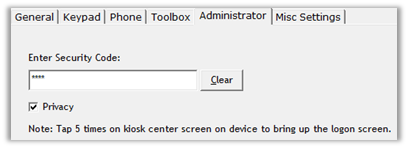
3. Click Save.