Customizing Kiosk Main Screen
SureLock Studio Kiosk Main Screen can be customized with a personalized title bar, background colour and status icons.
To customize Studio Kiosk Main Screen, follow steps mentioned below:
1. Launch SureLock Studio Console.
2. On the General tab, under Title Bar section, edit the following details:
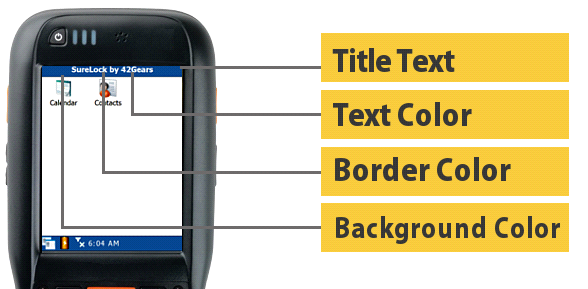
- Title Text
- Background Color
- Text Color
- Border Color
3. On the Kiosk Main Screen section, edit the following details:
- Background Color/ Image
- Label Color
- Fit to screen

4. On the Status Icons section, enable/disable following icons:
- Task Manager
- Battery Indicator
- Date/Time
- Wi-Fi Signal Strength
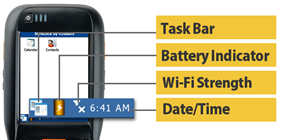
5. Once done click Save to complete.