macOS Device Profiles
IT admins can configure and deploy single or multiple profiles to the enrolled macOS devices. The profiles can be deployed to the devices based on system and user levels.
 Note: macOS profiles will be supported only for Premium and Enterprise licences.
Note: macOS profiles will be supported only for Premium and Enterprise licences.
System Profile - This is a default profile. For this User Profile should be disabled. When a profile is deployed on the enrolled macOS device(s), it gets applied to all users of a device irrespective of whether they have logged into the device or not.
User Profile - To enable User Profile on the SureMDM console, navigate to Profiles > macOS and select User Profile. Once enabled, when a profile is deployed on the enrolled macOS device(s), it gets applied to a specific managed user who has currently logged into the device.
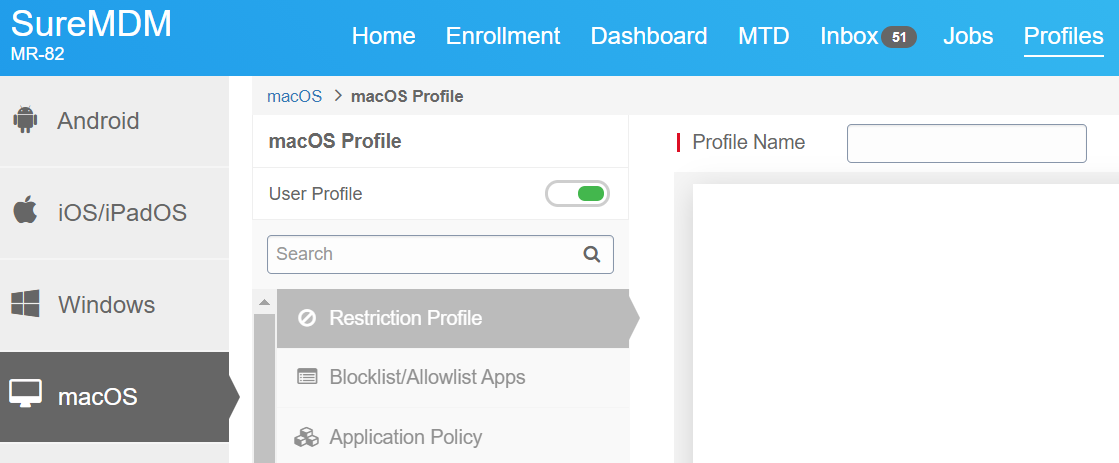
 Note: For instance, if two users are sharing a macOS device, of which user1 is a managed user and the user2 does not. When the User Profile is applied to the device user2 who is currently logged in, then the profile goes into the Pending state. To know about different Job status, click here.
Note: For instance, if two users are sharing a macOS device, of which user1 is a managed user and the user2 does not. When the User Profile is applied to the device user2 who is currently logged in, then the profile goes into the Pending state. To know about different Job status, click here.
The macOS profiles supported for User/ System levels are given in the table below.
|
Settings |
System Profile |
User Profile |
|
|
|
|
|
|
|
|
|
|
|
|
|
|
|
|
|
|
|
|
|
|
|
|
|
-- |
|
|
|
-- |
|
|
|
|
-- |
|
|
|
-- |
|
|
|
-- |
|
|
|
|
|
|
-- |
|
|
|
|
|
|
|
|
|
|

