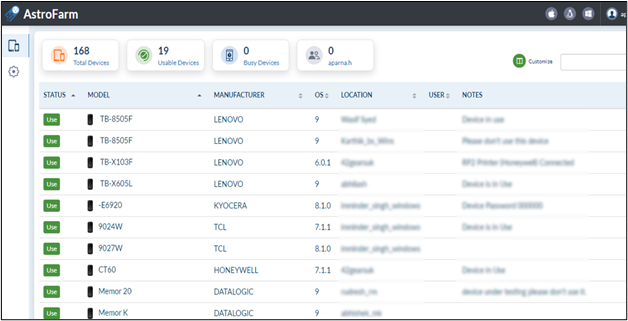Download AstroFarm Agent on Linux
To enroll devices using an AstroFarm agent, follow these steps:
1. Log into the AstroFarm portal.
2. Navigate to Setting in the top right corner of the console which is positioned next to your AstroFarm user profile.
3. Select the download link of the respective platform of your host machine.
4. Download AstroFarm Agent for Linux OS by clicking the Linux icon. A .zip file will download.
5. Extract the contents in the .zip file.
6. Launch Shell and navigate to the .zip folder path.
7. Run the following command in the respective machines to start the AstroFarm Agent:
- bash start_astrofarm.sh for Linux x86 machine.
- bash start_arm_astrofarm.sh for Linux ARM machine.
8. Go back to the AstroFarm portal and click Copy Access Token (located at the top right of the console before your user profile) and click Copy to copy the access token.
9. To copy the access token, you should first add the contributor to AstroFarm. Learn how to add a contributor by clicking here.
 Note: Access Token is a 36 character string that will be auto-generated while adding a contributor in the AstroFarm console.
Note: Access Token is a 36 character string that will be auto-generated while adding a contributor in the AstroFarm console.
10. Enter the following details when prompted, and if all of the details are correct, the Astrofarm Agent will be running in no time, otherwise, an error message will be displayed.
a. Server Path - URL of the AstroFarm server. Please contact your administrator if you have any trouble finding it.
b. Access Token - Paste the access token that you copied in step no.8.
c. ADB Path - Enter the path of the folder in which the ADB.exe file is saved on your machine. If the adb path is not found, go to the terminal and type adb, then copy that path.
11. You can stop the the AstroFarm Agent using bash stop_astrofarm.sh and view the details using bash view_astrofarm.sh.
12. Plug in the Android device to your system and enable USB Debugging on the device.
13. When the device is getting enrolled to the AstroFarm console, it shows the status as Enrolling and, after 2 to 3 minutes the status will change to Use. Now, you can start controlling the devices remotely.