Enroll Android Devices Using Wireless Debugging
Contributors can enroll Android devices in AstroFarm using wireless debugging.
 Note: Connect an Android device and the host machine to the same Wi-Fi network.
Note: Connect an Android device and the host machine to the same Wi-Fi network.
- Connect the Android device to the host machine using a USB cable.
ADB will start running on the host machine.
- To check if the device is connected to the host machine, execute the following ADB command on the terminal:
$ ADB devices

3. Next, restart ADB in TCPIP mode, execute the following command to restart TCPIP in a specific port:
$ adb tcpip 5555
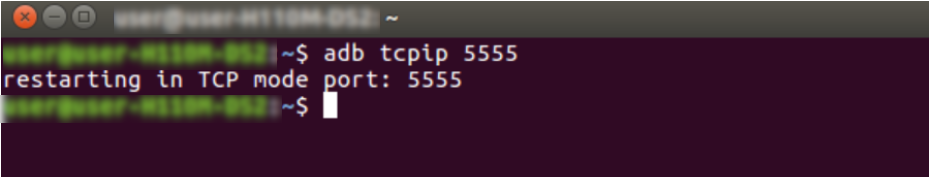
4. Navigate to the device's Settings > About phone/tablet > Status > IP address to find the IP address of the device.
5. Once you know the IP address of the device, you can connect your device with the host machine using the following command:
$ adb connect 192.168.1.106
 Note: The IP address mentioned in the command is for reference only.
Note: The IP address mentioned in the command is for reference only.
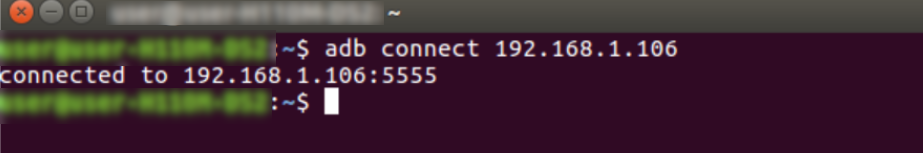
Remove the USB cable and you will be connected to the host machine.
6. To check whether the device is connected or not, execute the command in step no.2.
If you do not see your device connected then repeat step nos 1-6.
 Note: To disconnect the connected device, execute the following command:
Note: To disconnect the connected device, execute the following command:
$ adb disconnect 192.168.1.106
