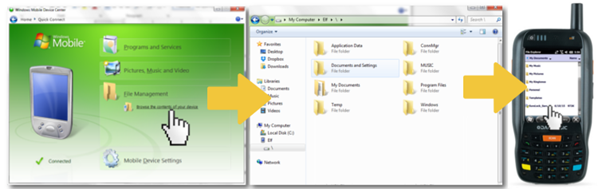Deploying a SureLock Studio Project
Once a .cab file is generated by the building the project, the next step is to deploy or install the cab file to the Windows Mobile/Windows CE device. There are two ways to deploy SureLock Studio to the device:
Method 1
Click Tools -> Install Cab or use Install Cab on Device icon from Quick Action Toolbar.
If the Windows Mobile device is connected to the computer via ActiveSync, then the cab file will be installed immediately.
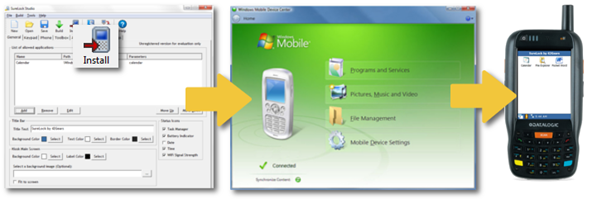
Method 2
Copy the .cab file on to device folder and tap on the .cab file to install it. You can use ActiveSync or Storage Card.