Configure a Device Admin profile
This is a legacy method to enroll and manage Samsung Knox devices.
To configure a Device Admin profile and setup the Knox Deployment app with SureMDM, follow these steps:
1. Log into the Samsung Knox portal.
2. In the Solutions section, under Knox Mobile Enrollment, click Launch.
A Samsung Knox Mobile Enrollment dashboard will open.
3. Go to Profiles > Create Profile.
4. Under Select profile type, select Device Admin.
5. On the Device Admin profile details screen, enter Profile Name, Description, and MDM Server URI.
 Note: Provide the SureMDM URL to which devices will be enrolled.
Note: Provide the SureMDM URL to which devices will be enrolled.
For example: https://sample.in.suremdm.io
6. Click Continue.
7. On the Device Admin profile settings screen, click Add MDM Apps and enter the downloadable apk link of the MDM application.
For the latest version, use https://suremdm.42gears.com/nix/nixagent.apk
8. Enter Custom JSON Data.
{"CustomerId":"XXXXXX123"}
or
{"CustomerId":"XXXX1234","GroupPath":"Home/Test","DeviceNameType":"UseIMEI"}
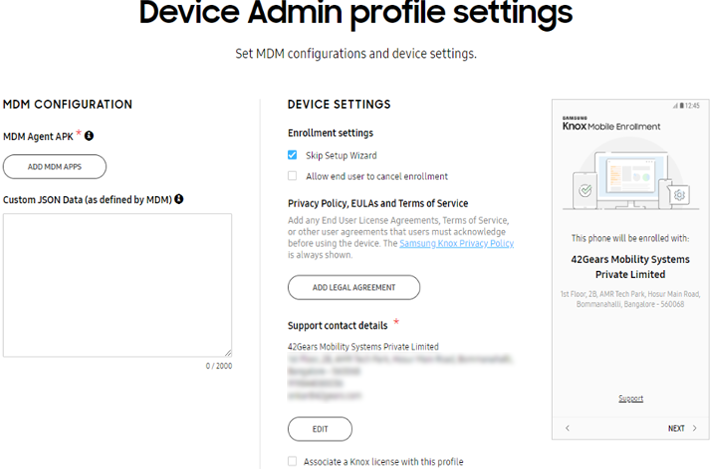
9. Under Device Settings, select the following options:
- Skip Setup Wizard - When this option is selected, the user can skip the setup wizard screens and initiate the enrollment process much faster.
- Allow end user to cancel enrollment - When this option is selected, the user is allowed to cancel the enrollment on their device. If not selected, it enables mandatory device enrollment.
 Note: Both the above settings are independent and can be enabled at the same time.
Note: Both the above settings are independent and can be enabled at the same time.
- Privacy Policy, EULAs and Terms of Service -Add any End User License Agreements, Terms of Service, or other user agreements that users must acknowledge before using the service.
- Support contact details - Click Edit to update the Company Name, Company Address, Support Phone Number, and Support Email Address displayed on the device upon successful enrollment.
- Associate a Knox license with this profile - Select this option to pass the Knox license key directly to the intended device for easier Knox profile configuration.
10. Click Create.
The newly created MDM profile will be listed under the MDM Profiles section.
11. Repeat step nos. 9 to 17 under Configure Device Owner Profile section.
