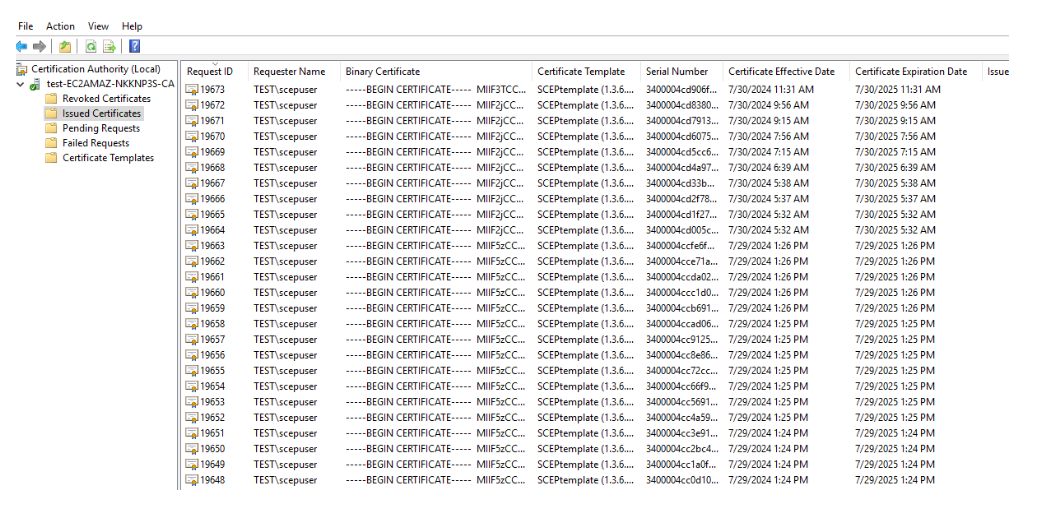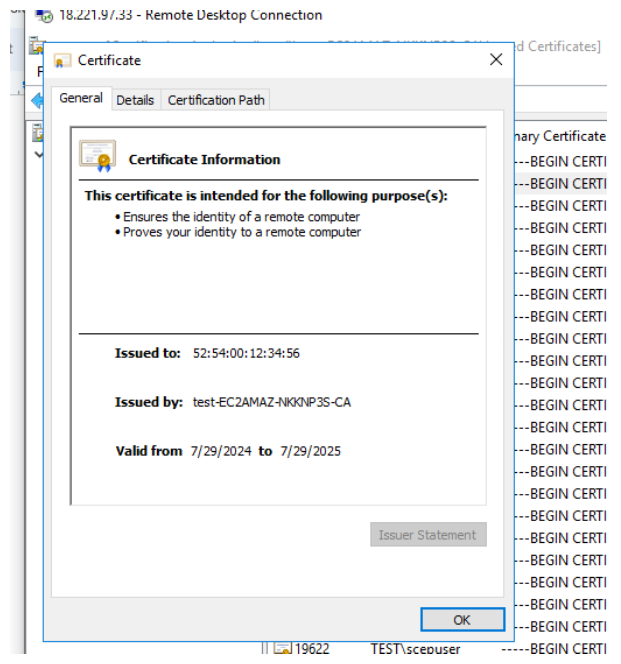Verify Issued Certificates in DCOM Machine
On the CA Server, open Run → type: certsrv.msc
Navigate to Issued Certificates.
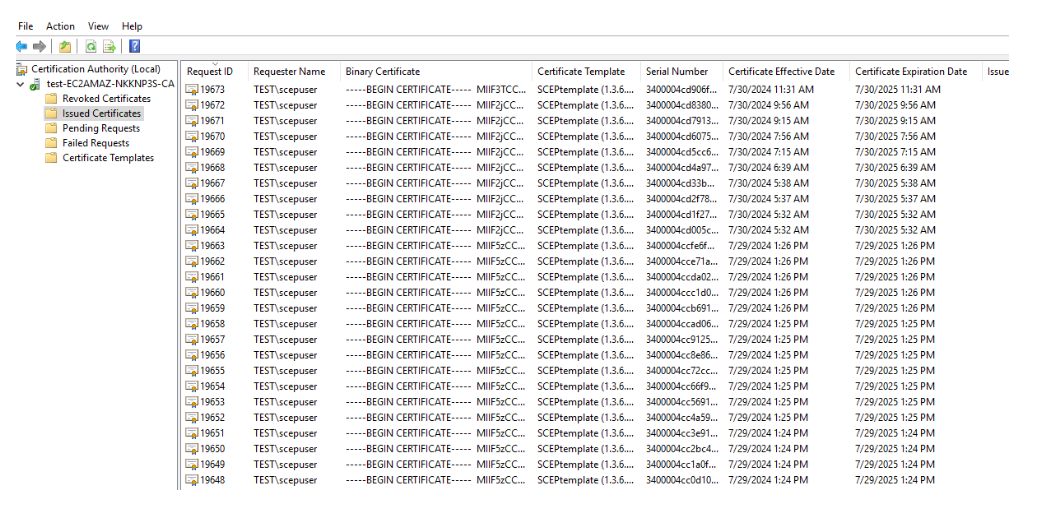
- Double-click on the listed certificate to view issuance details.
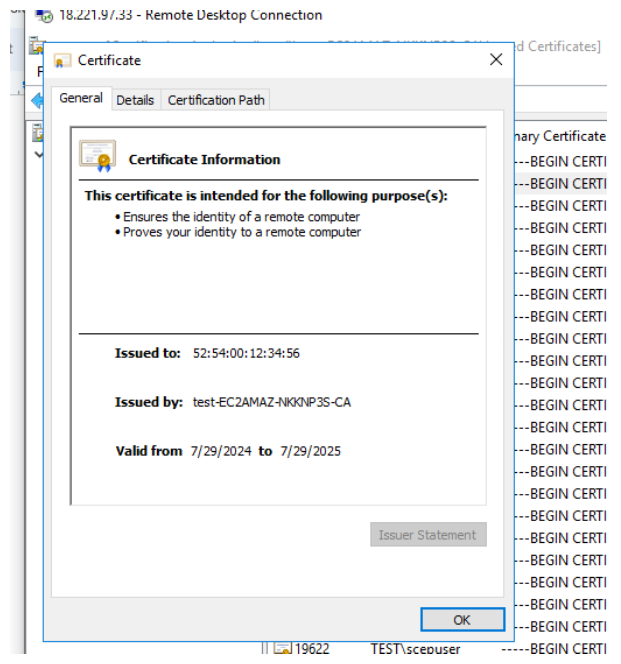
On the CA Server, open Run → type: certsrv.msc
Navigate to Issued Certificates.