Brand SureMDM Web Console
SureMDM Web Console by default will have SureMDM and 42Gears Mobility Systems mentioned at the top left of the screen. These details can be edited using Advance Settings option under Settings.
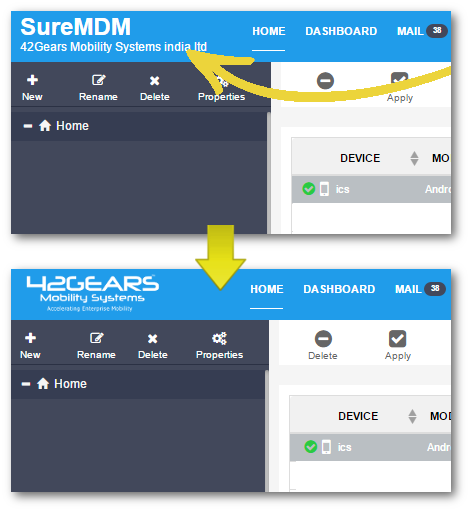
To brand SureMDM Web Console with desired text, follow below mentioned steps:
1. Login to SureMDM Web Console
2. On SureMDM Web Console Home, click on Settings icon located at top right of the screen
3. From Settings prompt, click on Advance Settings
4. On Advance Settings prompt, click on Branding Info tab and make desired changes in following fields:
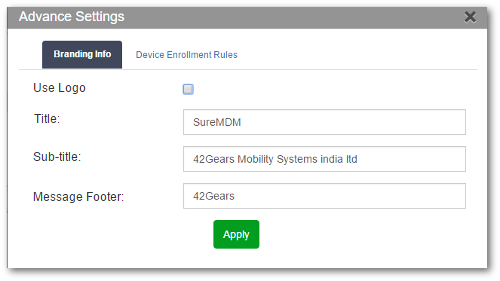
- Use Logo - Logo of your company or any image file
- Title - If you want to use text instead of a logo
- Sub-title - Text in smaller font which appears below the logo or Title
5. Click on Apply to complete