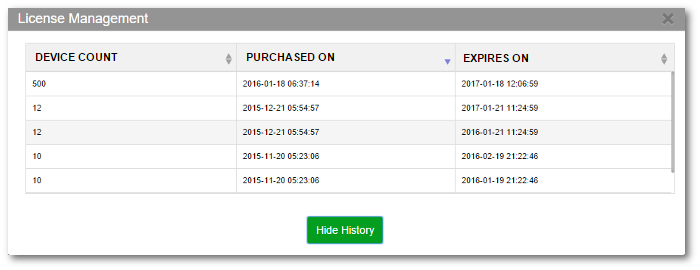SureMDM License Management
SureMDM licenses can be viewed using SureMDM Web Console. It gives a view of total number of licenses purchased with their respective expiration dates.
To view details about SureMDM licenses in your account, follow below mentioned steps:
1. Login to SureMDM Web Console
2. On SureMDM Web Console Home, click on Settings icon located at top right of the screen
3. From Settings prompt, click on License Management
4. On License Management prompt, there would be following details:
- Device Count - Number of licenses purchased
- Purchased On - Date of purchase
- Expires On - Expiration date of the licenses