Set Device Enrollment Rules
SureMDM offers auto renaming of devices which are enrolled with an account. This could be done with help of prefix, suffix, count length in the name.
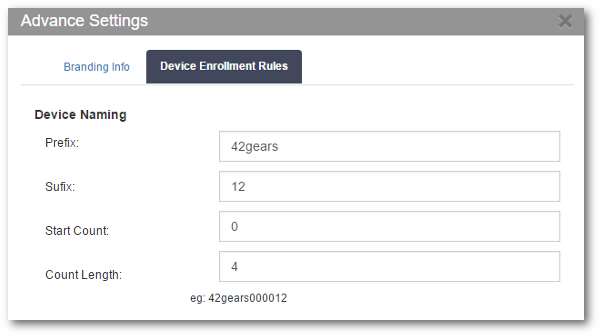
To enable auto renaming of devices on enrollment, follow below mentioned steps:
1. Login to SureMDM Web Console
2. On SureMDM Web Console Home, click on Settings icon located at top right of the screen
3. From Settings prompt, click on Advance Settings
4. On Advance Settings prompt, click on Device Enrollment Rules tab and make desired changes in following fields:
- Prefix - text or numerals that is added at the beginning
- Suffix - text or numerals that is placed at the end
- Start Count - The number from which the count has to start
- Count Length - The length of the count
5. Click on Apply to complete
SureMDM offers an extra layer of security during device enrollment. An Enrollment Authentication feature under Settings allows admin to set an authentication password which device users have to verify while enrolling under a SureMDM account.
To set a password for authentication while enrollment, follow below mentioned steps:
1. Login to SureMDM Web Console
2. On SureMDM Web Console Home, click on Settings icon located at top right of the screen
3. From Settings prompt, click on Advance Settings
4. On Advance Settings prompt, click on Device Enrollment Rules tab
5. Under Enrollment Authentication section, check Authenticate device before enrolling into SureMDM and enter a password
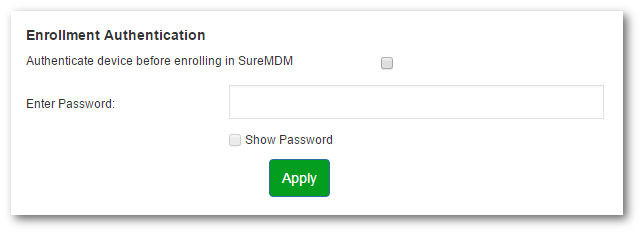
6. Click on Apply to complete