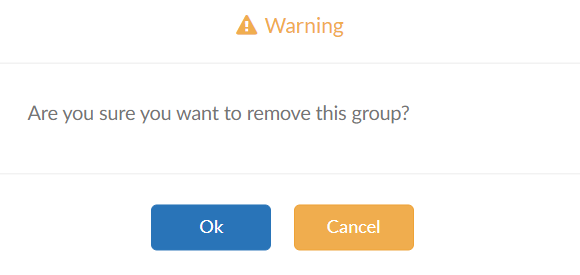Modify/Delete Group
Steps to Modify the Groups
To modify the groups, follow these steps:
1. Log into the AstroFarm portal, and navigate to Settings.
2. Under Groups, select the required group to modify.
3. Click Modify.
4. In the Modify prompt, perform the following settings and click Ok.
- Group Devices - Add/remove the devices.
- Group Users - Add/remove the users.
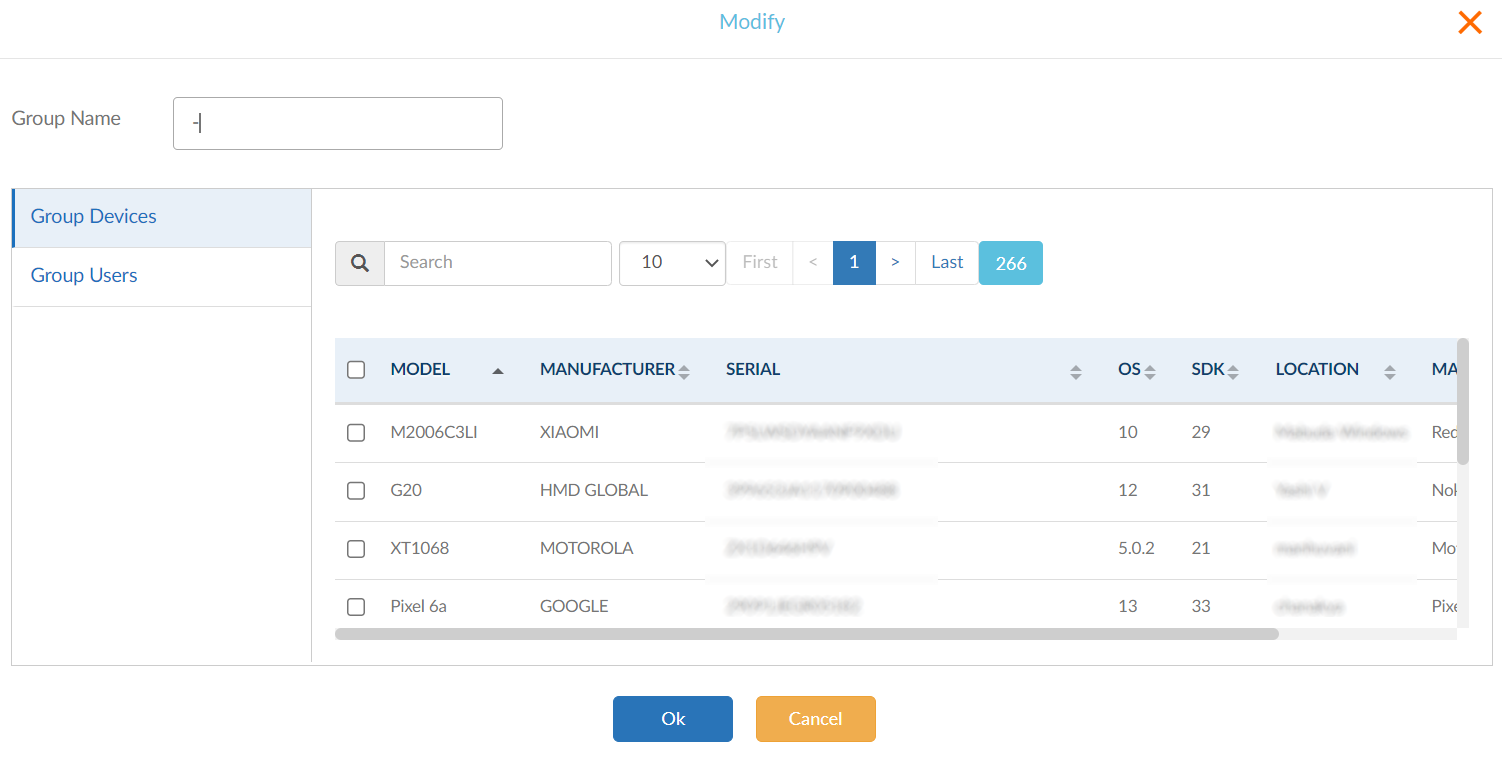
Steps to Delete the Groups
To delete the groups from the AstroFarm console, follow these steps:
1. Log into the AstroFarm portal, and navigate to Settings.
2. Under Groups, select the group and click Delete.
3. In the warning prompt, click Ok to delete the group.