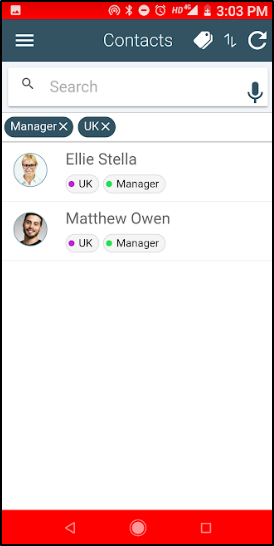Filter Contacts
The user can filter the contacts based on the specific selected tag(s)/groups .The contacts associated with the tags will be listed on the device screen.
To filter the contacts in AstroContacts app according to the assigned tag, follow these steps:
1. Login to AstroContacts application:
or
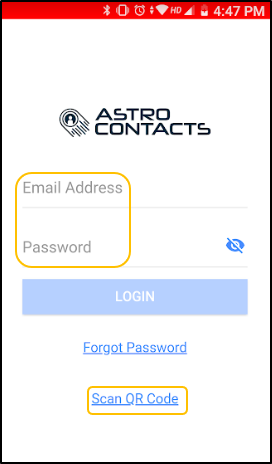
On successful login to AstroContacts app, the contacts will be listed as shown in the screenshot below:
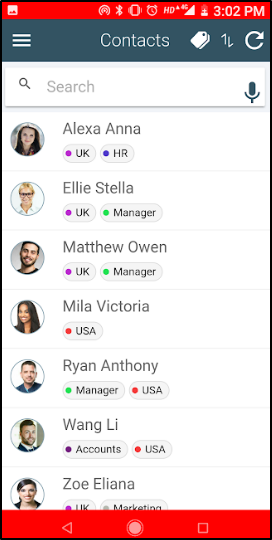
2. Tap Options > Filters.
3. On the Select Filters screen, select tag(s) and tap Ok.
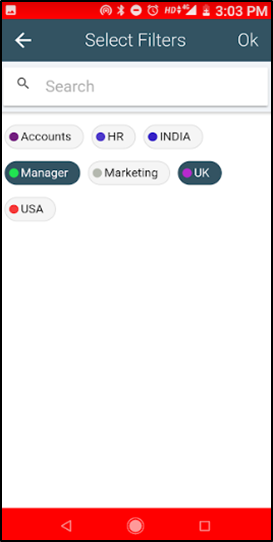
The contacts associated with the selected tag(s) will be listed as shown in the screenshot below: