Auto remove duplicates from Phonebook app
When this option is turned ON, duplicate contacts with same first name/ last name/ middle name /phone number /email address will be automatically removed from the native phonebook on contact sync.
The new/existing contact in the phone book with same Emails/Phones/First Name/Last Name/Middle Name as in AstroContacts app will be removed on contact sync.
This action is enabled only when admin allows Overwrite contacts in phone book option in AstroContacts Web Console.
To remove the duplicate contacts automatically from the phonebook app, follow these steps:
1. Login to AstroContacts application.
or
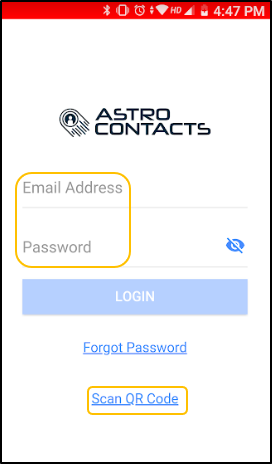
On successful login to AstroContacts app, the contacts will be listed as shown in the screenshot below:
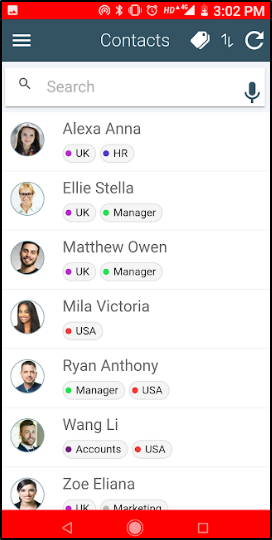
2. Tap Options > Settings and turn ON Auto remove duplicates option.
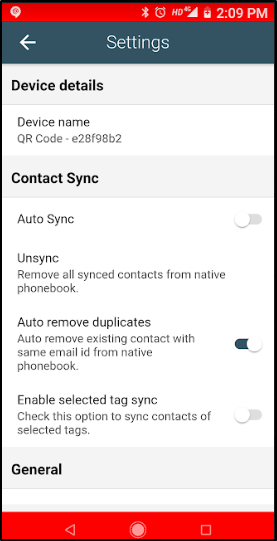
The duplicate contacts with same Emails/Phones/First Name/Last Name/Middle Name will be removed from the phonebook app on contact sync.