Remotely Install SureVideo Application
To remotely install SureVideo application on enrolled windows 10 phone device, follow these steps:
1. Login to SureMDM Web Console.
2. On SureMDM Web Console, click Profiles.
3. On Profiles screen, click Windows > Add.
4. On Windows Profile screen, click Application Policy > Configure.
5. Click Add and enter Name and Enter URL of the application in Add App prompt.
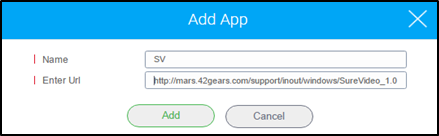
6. Click Add.
7. Enter the Profile Name.
8. Click Save.
The newly created profile gets listed in the Profiles section.
9. Go back to Home tab and select the windows device(s).
10. Click Apply to launch the Apply Job To Device prompt.
11. On Apply Job To Device prompt, select the profile and click Apply.
