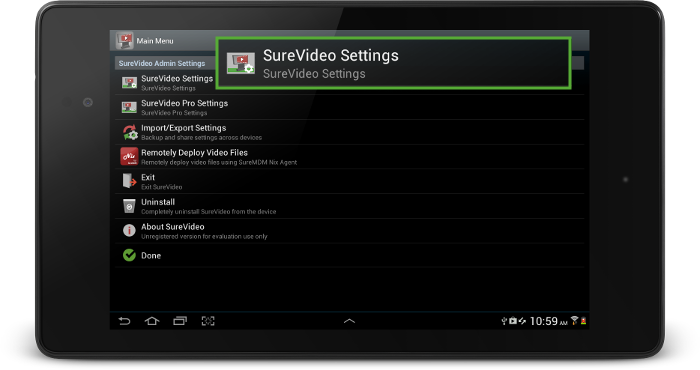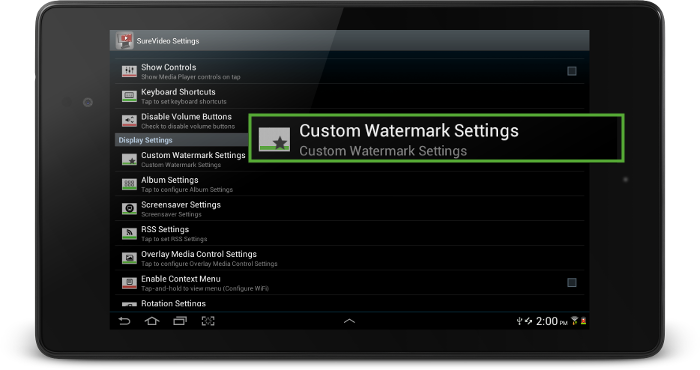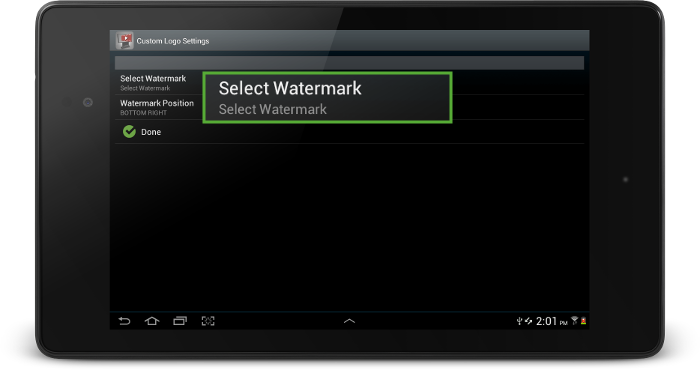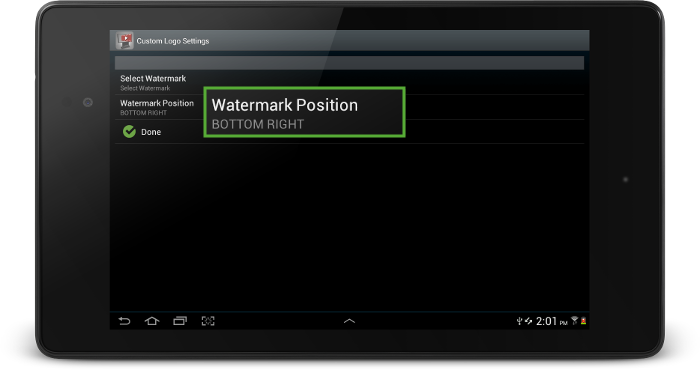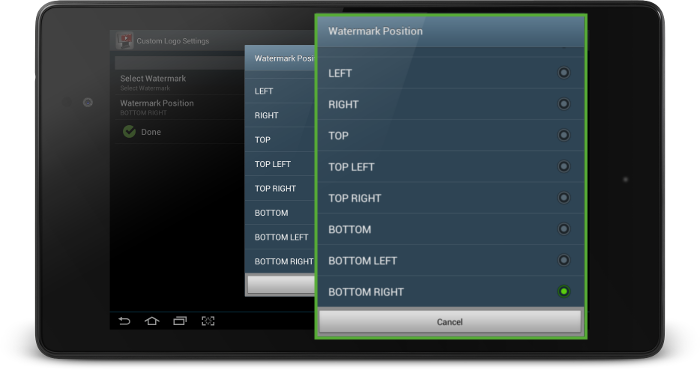Frequently Asked Questions - SureVideo for Android
Documentation Links
SureVideo - Using Custom Watermarks Settings
How can I use my company's logo as watermark on the SureVideo screen?
SureVideo gives you the option to customize and personalize the video
screen with image watermarks.
Follow below mentioned steps to select any image and use it as water
-mark SureVideo screen:
- Access SureVideo Settings by tapping 5 times on the screen within 3 seconds
- Use SureVideo Password and tap on OK
- On Main Menu screen, tap on SureVideo Settings
- On SureVideo Settings screen, tap on Custom Watermark Settings
- On Custom Watermark Settings screen, tap on Select Watermark
- On Select Watermark prompt, browse and select an image for watermark
- Now that you have selected the image, tap on Watermark Position option to select a position for the watermark
- Select the position of the watermark from the given options and tap on OK to complete
- Once these steps completed, watermark will start reflecting on the SureVideo screen