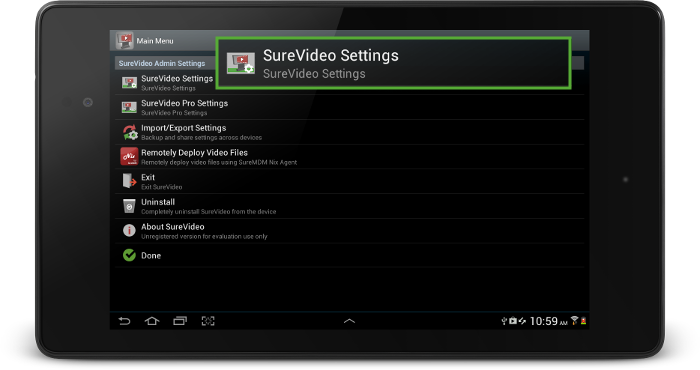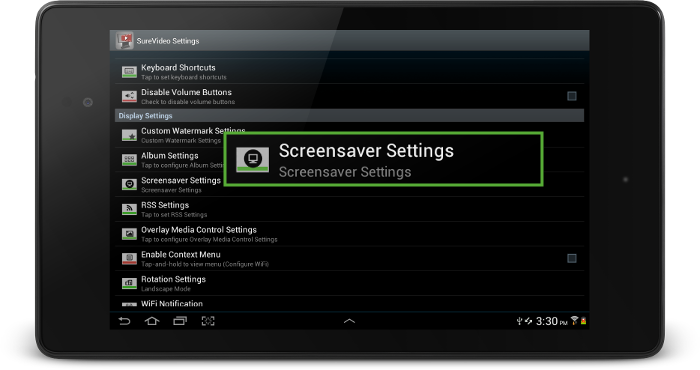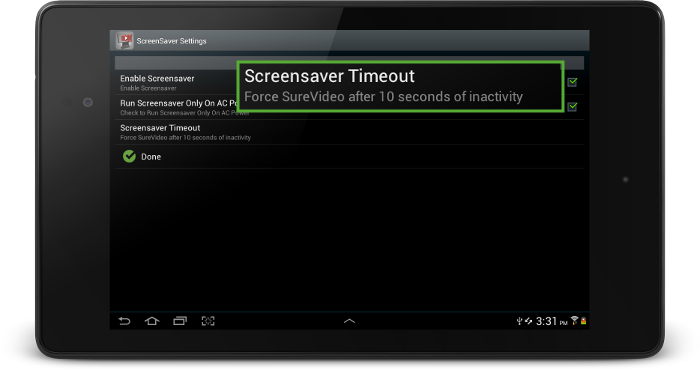Frequently Asked Questions - SureVideo for Android
Documentation Links
SureVideo - Using Screensaver Settings
How can I set video as a screensaver in my device?
SureVideo gives you the option to add videos as a screensaver for the
device.
Follow below mentioned steps to add video as a screensaver:
- Access SureVideo Settings by tapping 5 times on the screen within 3 seconds
- Use SureVideo Password and tap on OK
- On Main Menu screen, tap on SureVideo Settings
- On SureVideo Settings screen, tap on Screensaver Settings
- On Screensaver Settings, tap on Enable Screensaver to select and enable the option
- Now that the video screensaver is enabled, tap on Screensaver Timeout to set a timeout period for the screensaver
- On Screensaver Timeout prompt, select between Seconds or Minutes, enter a value and tap on OK to complete
Note - By default the value for Screensaver Timeout is 10 Seconds