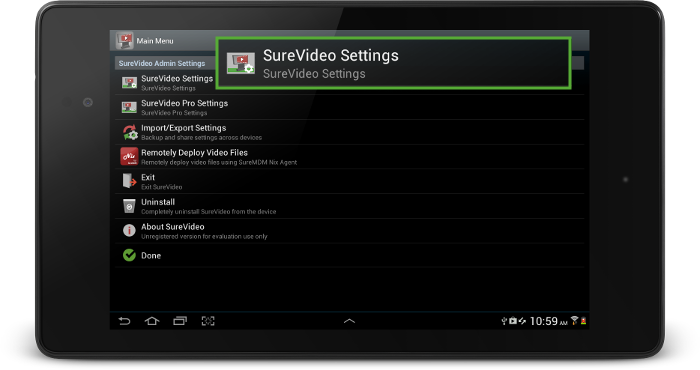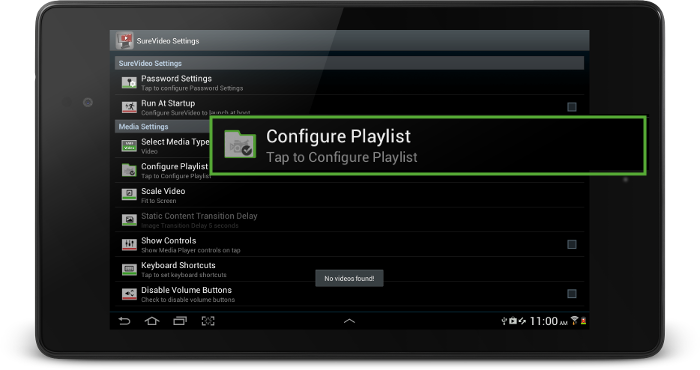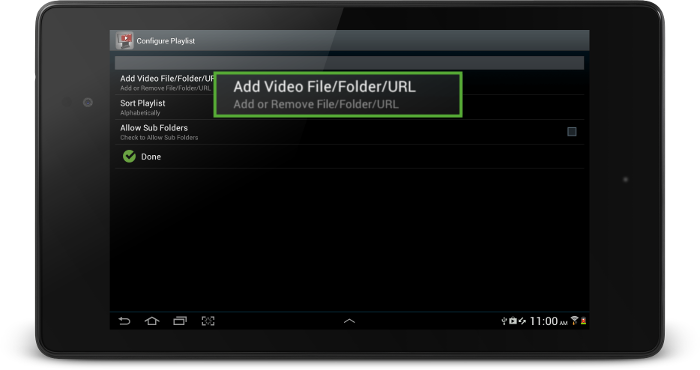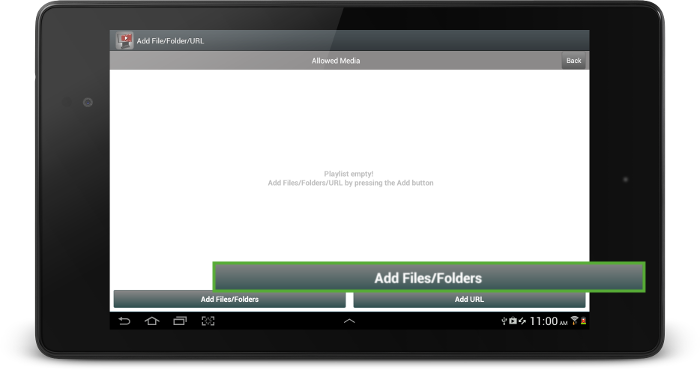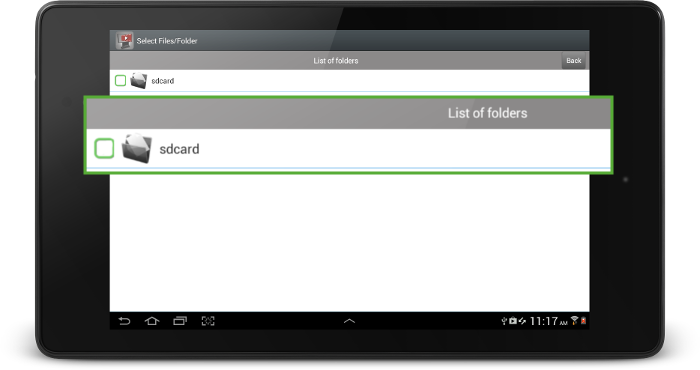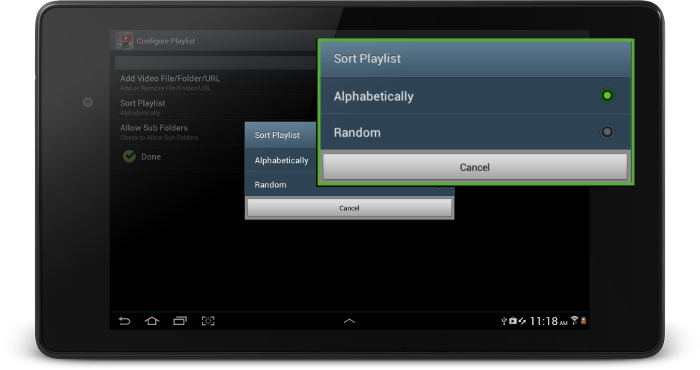Frequently Asked Questions - SureVideo for Android
Documentation Links
SureVideo - Select Media Files/Folders to Configure Playlist
How to select media files or folders to configure playlist in SureVideo?
SureVideo can play video, images and flash files in Kiosk Mode.
Follow below mentioned steps to select media files or folders to
configure playlist in SureVideo:
- Access SureVideo Settings by tapping 5 times on the screen within 3 seconds
- Use SureVideo password and tap on OK
- On Main Menu screen, tap on SureVideo Settings
- On SureVideo Settings screen, tap on Configure Playlist
- On Configure Playlist screen, tap on Add Video File/Folder/URL
- On Add Video File/Folder/URL screen, tap on Add Video File/Folder
- On Select Files/Folder screen, browse and select media files from the device
Note: SureVideo will identify only those types of files specified in Select Media Type option. - Tap on Back to complete
- Next, tap on Sort Playlist to sort the playlist
Note: If playlist sorting is not specified, SureVideo will play the files in an alphabetical order. - Once you exit the SureVideo Settings, SureVideo will start playing the selected files in an alphabetical order