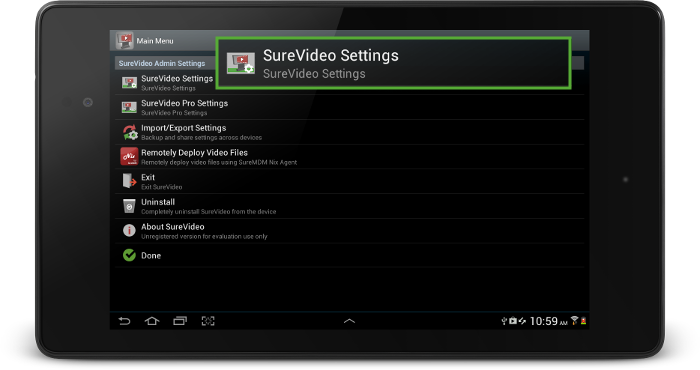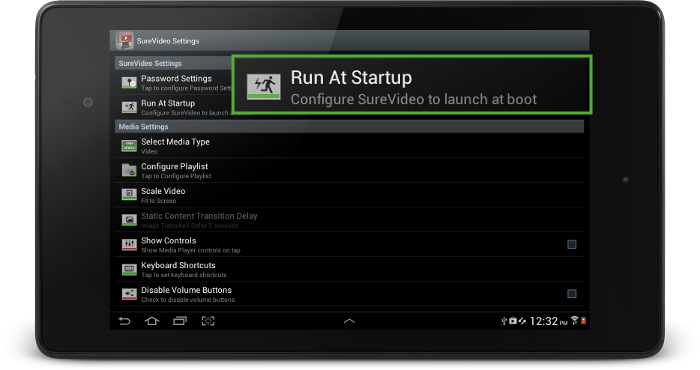Frequently Asked Questions - SureVideo for Android
Documentation Links
SureVideo - Run At Startup
How can I setup a video to play as soon as the device is switched on?
To set up a video to play as soon as the device is switched on, enable
Run At Startup option in SureVideo.
Follow below mentioned steps:
- Access SureVideo Settings by tapping 5 times on the screen within 3 seconds
- Use SureVideo Password and tap on OK
- On Main Menu screen, tap on SureVideo Settings
- Tap and select the option Run At Startup
- Now the selected videos or other media files will play as soon as you boot the device