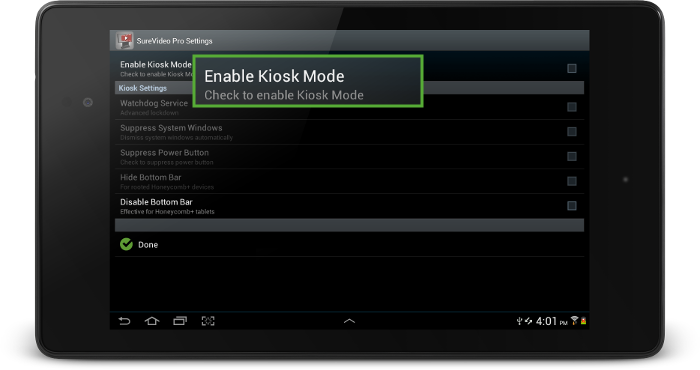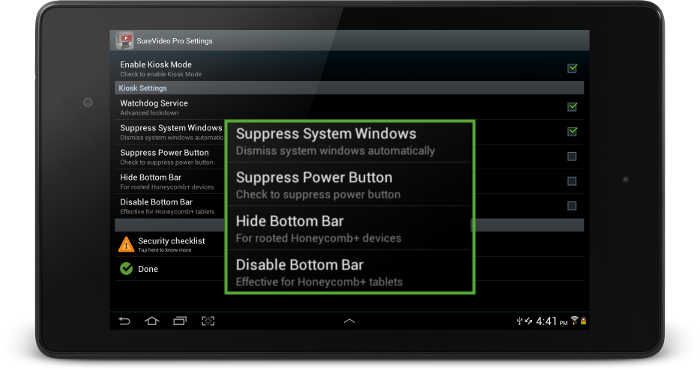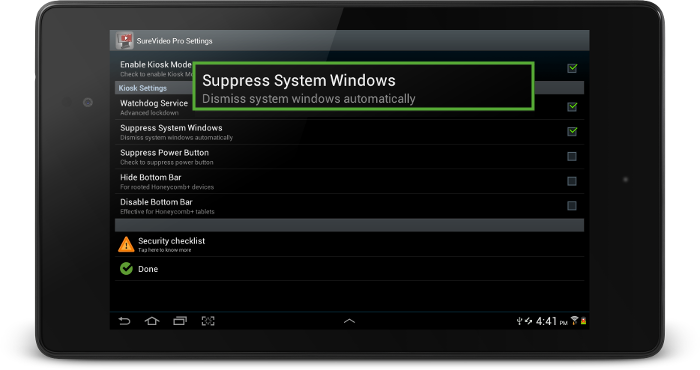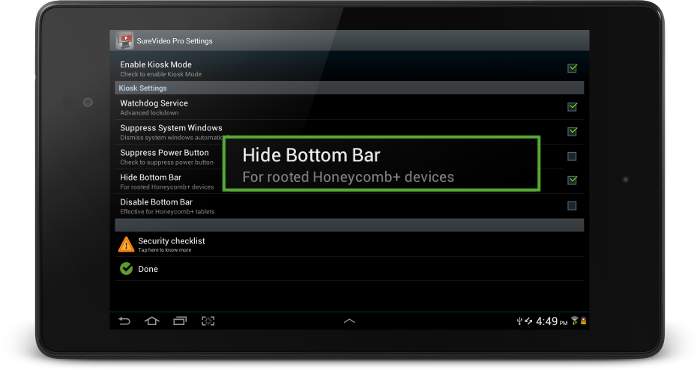Frequently Asked Questions - SureVideo for Android
Documentation Links
SureVideo - Using Watchdog Service
Can I restrict users from getting into the device settings while SureVideo
is on?
Yes, with SureVideo you can restrict the device user from making any
changes in the device settings. Watchdog Service once enabled will su
-press all notifications, restrict access to device settings from Bottom Bar and
System Windows.
Follow below mentioned steps to enable Watchdog Service in SureVideo:
- Access SureVideo Settings by tapping 5 times on the screen within 3 seconds
- Use SureVideo Password and tap on OK
- Tap on SureVideo Pro Settings option on SureVideo Settings screen
- On SureVideo Pro Settings screen, tap on Enable Kiosk Mode to enable Watchdog Service option
- Once Watchdog Service enabled, Suppress System Windows and Disable Bottom Bar gets enabled
- Tap on Suppress System Windows to enable it and suppress all System Windows of the device
- Next tap on Disable Bottom Bar to disable all the options in theBottom Bar of the device
- Now that Watchdog Service is enabled along with Suppress System Windows and Disable Bottom Bar options, the device settings are secured from any intentional or unintentional changes.