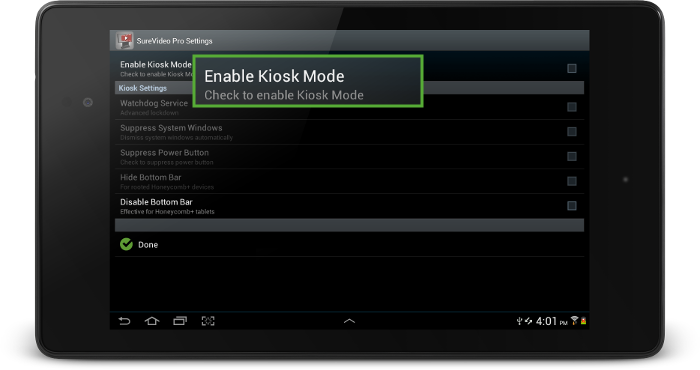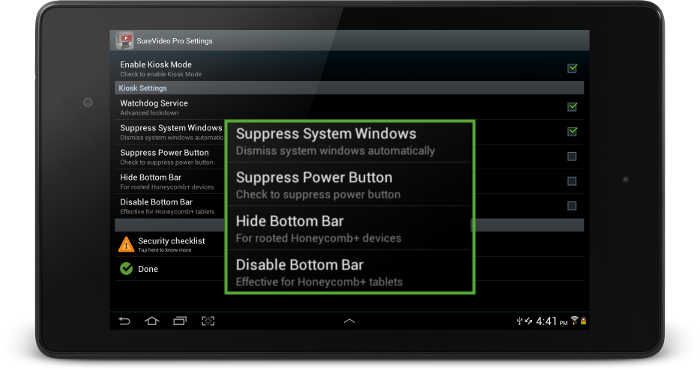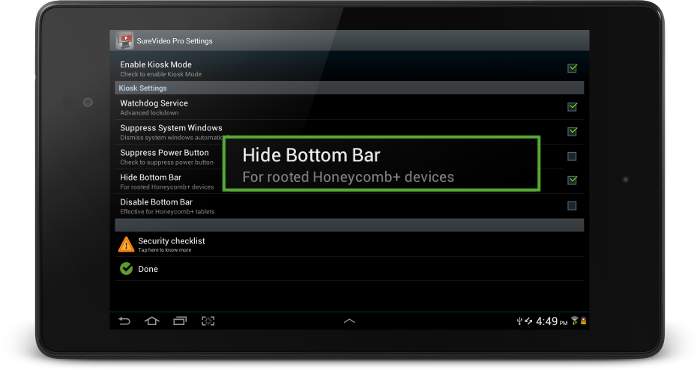Frequently Asked Questions - SureVideo for Android
Documentation Links
SureVideo - Hiding Bottom Bar
How can I hide the bottom bar?
With SureVideo, you can disable or hide Bottom Bar of an Android device
to play videos/images in Kiosk Mode. Hiding Bottom Bar would require
rooting of the device.
Follow below mentioned steps to hide Bottom Bar in SureVideo:
- Access SureVideo Settings by tapping 5 times on the screen within 3 seconds
- Use SureVideo Password and tap on OK
- Tap on SureVideo Pro Settings option on SureVideo Settings screen
- On SureVideo Pro Settings screen, tap on Watchdog Service to enable it
- Once Watchdog Service enabled, Suppress System Windows and Disable Bottom Bar gets enabled
- Next tap on Hide Bottom Bar to hide the Bottom Bar of the device
- Now that Watchdog Service is enabled along with Suppressed System Windows and Hidden Bottom Bar options, the device settings are secured from any intentional or unintentional changes.


 >
>