SureMDM Just-In-Time (JIT) Admin tab in Agent
Creating JIT Request (User-Initiated)
Open SureMDM Agent > SureMDM JIT Tab
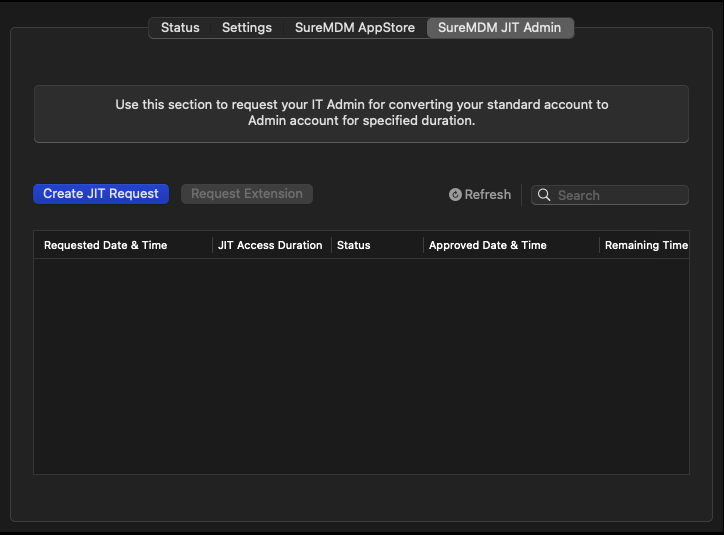
Click Create JIT Request
Specify the Request Duration and Reason
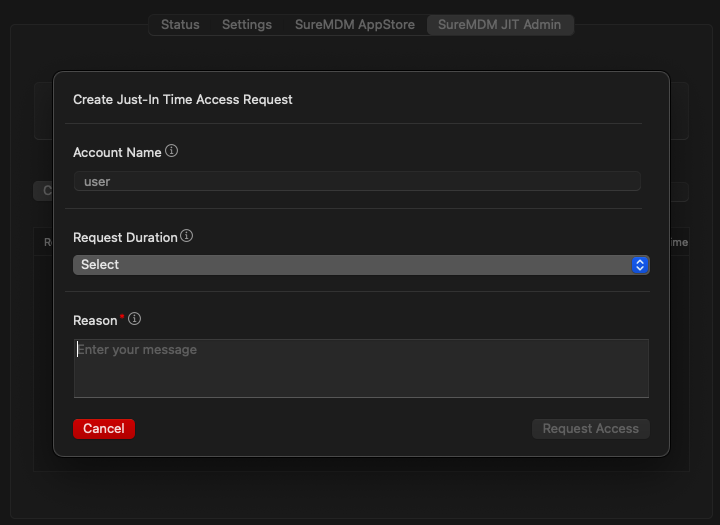
Click Request Access to submit the request for approval
note
- This feature requires mac devices with SureMDM Agent version 6.8.0 or later.
- Until SureMDM JIT Admin is enabled in the console, the end user will be able to see the tab but will not be allowed to submit any JIT access requests.
Once Approved:
The user receives a notification confirming JIT access is active.
Admin rights remain in effect for the approved duration.
Table Columns
| Column Name | Description |
|---|---|
| Requested Date & Time | Timestamp when the request was created. |
| JIT Access Duration | Total duration of the JIT Access. |
| Remaining Time | Time left before the session expires (active only). |
| Approved Date & Time | Timestamp when the request was perfromed with approval action. |
| Status | Displays the status of the JIT request |
Status Description
| Status | Description |
|---|---|
| Pending | Requests that are awaiting approval action by an admin. |
| Active | Requests that are currently in progress with an active JIT session. |
| Completed | Active requests updated to Completed status once the JIT session ends. |
| Denied | Requests that have been denied by an admin. |
| Revoked | Requests that were revoked by an admin before the approved JIT session was completed. |
Actions Available:
- Create JIT Request: Used to submit the request for JIT access.
- Request Extension: Used to request for JIT access extension for an ongoing JIT session.