Remote Support on Windows Mobile Devices
Steps to access remote support on Windows devices:
- Login to SureMDM web console.
- Select the Windows Mobile device.
- Right-click and select Remote or click Remote from Quick Action Toolbar.
- Remote screen will appear on the left side of the screen. The right side of the screen will have the following options:
- File Explorer – Access files stored on the internal storage of the end user’s device.
- Clipboard – Send, read and clear text from device clipboard.
- Task Manager – Monitor processes with CPU Usage, RAM Usage, applications running on the remote device.
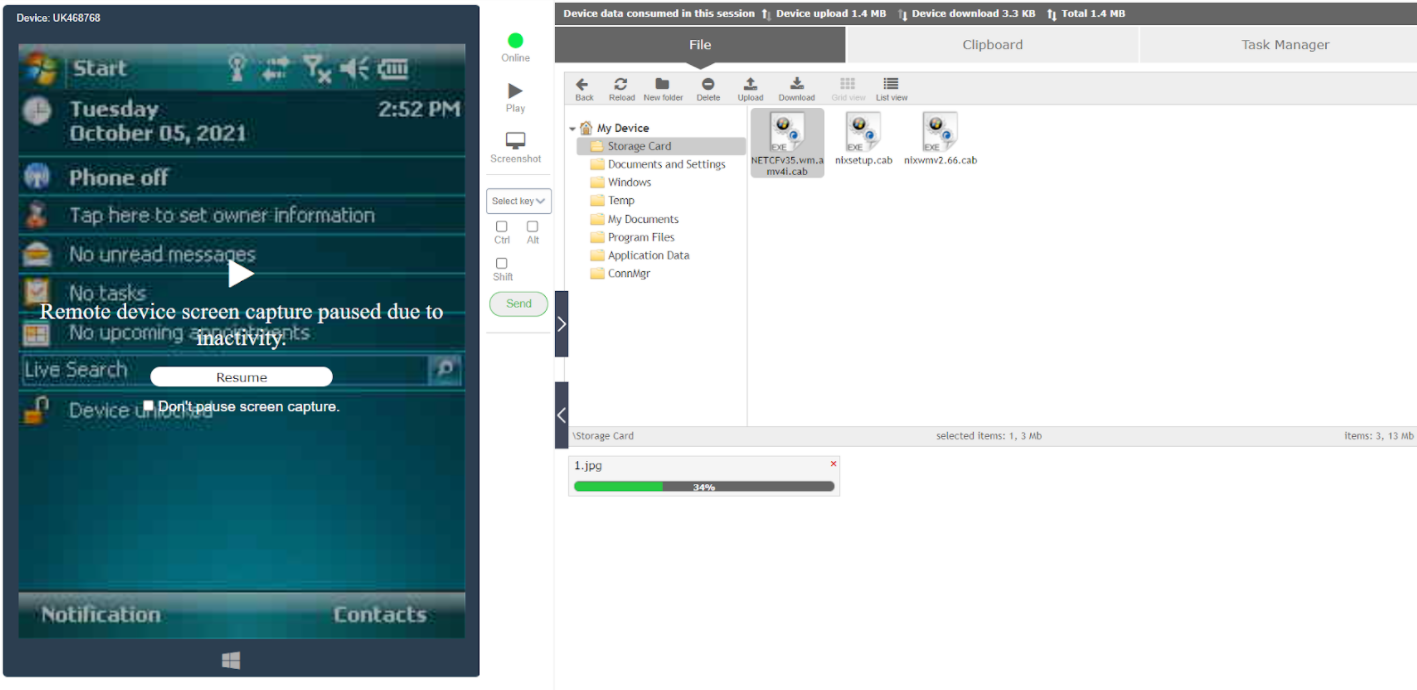
The remote support features and its descriptions for Windows Mobile devices are given here.
