Download and Transfer the ZPL File to the Zebra Printer
To download and transfer the ZPL (Zebra Programming Language) command file to the printer, follow these steps:
1. Download the ZPL command file using this link.
2. Open the ZPL command file and update only the following details:
a. Update the current time and date.
For Example:
\! U1 setvar "rtc.time" "16:41:00"
\! U1 setvar "rtc.date" "10-27-2022"
b. Update the values for Account ID, Gateway Password, and Server Path.
For Example:
! U1 setvar "ip.http.custom_link_url" ""
! U1 setvar "weblink.ip.conn1.test.location"
"CustomerID;;;GatewayPassword;;;Domain"
- AccountID - Enter the SureMDM Account ID.
- GatewayPassword - Enter the Things Gateway Password.
- Domain - Enter the SureMDM Server Path.
- Update the SureMDM Region using the following commands:
Dynamic
- If your SureMDM URL/server path is suremdm.42gears.com, use the following command:
! U1 setvar "weblink.ip.conn1.location"
"https://zebra-printer.42gears.com:8443/zebra/weblink/"
- If your SureMDM URL/server path is dns.suremdm.io, use the following command:
! U1 setvar "weblink.ip.conn1.location"
"https://zebra-printer.suremdm.io:8443/zebra/weblink/"
- If your SureMDM URL/server path is dns.eu.suremdm.io, use the following command:
! U1 setvar "weblink.ip.conn1.location"
"https://zebra-printer.eu.suremdm.io:8443/zebra/weblink/"
- If your SureMDM URL/server path is dns.in.suremdm.io, use the following command:
! U1 setvar "weblink.ip.conn1.location"
"https://zebra-printer.in.suremdm.io:8443/zebra/weblink/"
Static
- If your SureMDM URL/server path is suremdm.42gears.com and if the printer was configured to use a Static IP Address, use the following command:
! U1 setvar "weblink.ip.conn1.location"
"https://3.221.69.178:9443/zebra/weblink/"
- If your SureMDM URL/server path is dns.suremdm.io and if the printer was configured to use a Static IP Address, use the following command:
! U1 setvar "weblink.ip.conn1.location"
"https://3.231.87.161:9443/zebra/weblink/"
- If your SureMDM URL/server path is dns.eu.suremdm.io and if the printer has been configured to use Static IP Address, use the following command:
! U1 setvar "weblink.ip.conn1.location"
"https://99.80.205.122:9443/zebra/weblink/"
- If your SureMDM URL/server path is dns.in.suremdm.io and if the printer was configured to use a Static IP Address, use the following command:
! U1 setvar "weblink.ip.conn1.location"
"https://65.1.187.73:9443/zebra/weblink/"
 Note:
Note:
- The rest of the commands in the ZPL file will remain the same.
- It is recommended to click Enter after the last command.
3. Open the command prompt from the Jar file location and execute the following command:
java -jar ZebraPrinter42GearsUtility.jar <IP_of_Printer>
4. Enter 2 to send the ZPL file to the printer.
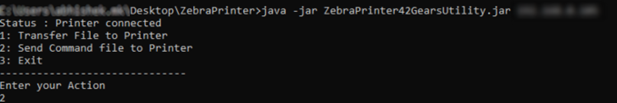
5. Enter the ZPL file path and click Enter.
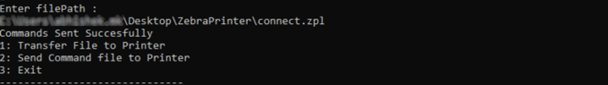
6. Once done, the user can see the success message.
Zebra printer will be enrolled in the SureMDM console.
