Delete Devices
Any device can be deleted from the console. Once deleted, you will no longer be able to remotely access the device.
To delete a device, select a device and click Delete from the Device Toolbar.
or
select and right-click a device and click Delete.
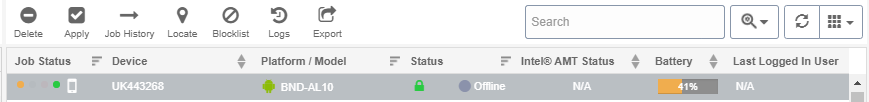
When you delete an Android device from the device grid, the device will be moved to the Pending Delete section whether it is online/offline.
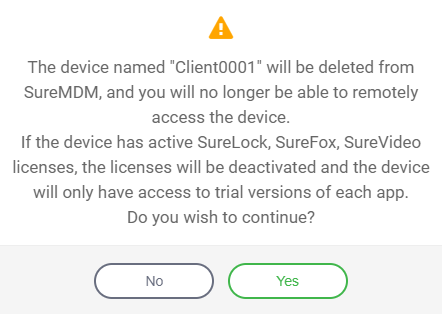
Delete an online device (Android)
When an online Android device is deleted from the device grid, it will be moved to the Pending Delete section. It frees up all the 42Gears product (SureLock/SureFox/SureVideo) licenses and then the device gets deleted from the SureMDM web console.
Delete an offline device (Android)
When an offline Android device is deleted from the device grid, it will be moved to the Pending Delete section to free up 42Gears product licenses (SureLock/SureFox/SureVideo). Since the device is offline, SureMDM waits for the device to become online to proceed with the license freeing up process.
 Note: Devices moved to the Pending Delete section cannot be restored to the SureMDM web console.
Note: Devices moved to the Pending Delete section cannot be restored to the SureMDM web console.
You can generate a report for the devices that are moved to the Pending Delete section. To know how to generate a custom report, click here. Select Pending Delete option from Tables List in Reports section.
