Configure SureMDM Agent with Android Enterprise (WPCO- Gmail Account)
 Note: If an existing device is being enrolled as Work Profile Managed Device, it has to be factory reset.
Note: If an existing device is being enrolled as Work Profile Managed Device, it has to be factory reset.
1. Take a new device or factory reset the existing device.
2. On the Language page, select the desired Language and tap Start.
3. Connect the device with Wi-Fi network.
4. Next, on Add your account screen, enter Email as afw#sureMDM and tap Next.
5. Next, go through Google services and Accept to go to the next screen.
6. On the SureMDM Agent, select Work Profile Managed Device.
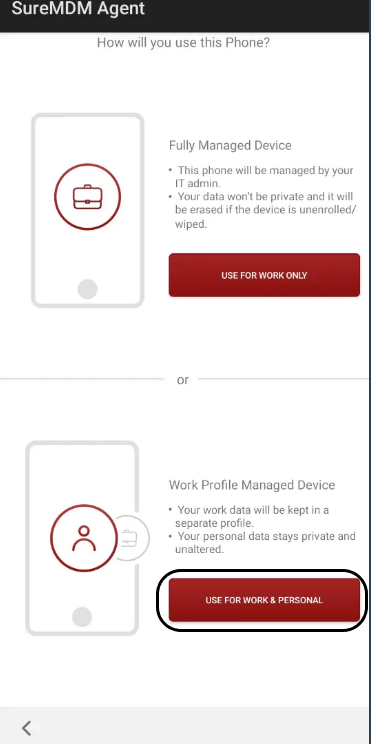
7. Add your personal email account and accept all the Google Services.
8. On the Set up your profile screen, tap Set Up.
On the device side, a Work Container will be created, and the SureMDM Agent will be visible in the workspace with the container symbol.
