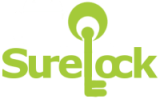|
 |
|||
Resources





Supported Platforms
- 5.0 Lollipop
- 4.4 KitKat
- 4.3 Jelly Bean
- 4.2 Jelly Bean
- 4.1 Jelly Bean
- 4.0 ICS
- 3.X Honeycomb
- 2.3.X Gingerbread
- 2.2 Froyo
- 2.1 Eclair
Overview
- Lockdown your Android Smartphones & Tablets into Kiosk Mode
- Restrict users to Allowed Applications only
- Password Protected SureLock Admin Settings
- Hide or Disable Bottom Bar on Android 3.x or higher (might require a minor change in your application)
- Display selective Widgets on SureLock Home Screen
- Reposition app icons using drag and drop
- Create app shortcuts on SureLock Home Screen
- Block users from accessing device Home Screen
- Prevent users from playing games, browsing or installing unapproved applications
- Block user from changing System Settings
- Selectively allow or block individual child windows of allowed applications
- Per application password control
- Brand SureLock with your own wallpaper
- Auto launch application(s) at startup
- Custom title for allowed applications on Home Screen
- Hide icon of an allowed application on Home Screen
- Peripheral Lockdown (WiFi, Bluetooth, Auto-Orientation, Flight-mode, Sound)
- Set Custom Wallpaper on SureLock Home Screen
- Import/Export Settings to xml
- Remotely deploy SureLock configuration(Supports http and local path specification)
How is SureLock being used?

A large satellite TV service provider has deployed Android based mobile devices for their field technicians. These field technicians are assigned jobs right on their mobile devices before they start their day. These mobile devices are securely locked down using SureLock. SureLock gives them access only to the workforce management client application and a few other required tools, ensuring that they remain productive throughout the day.

An IT solution provider sells mobile customer survey solution to its customers in the restaurant business. The solution runs on Android tablets and allows the restaurant owners to quickly and efficiently collect feedback from their customers regarding their dining experience. These tablets are locked down with SureLock so that the survey application is the only application allowed to run on the device.

A digital marketing company has deployed tablets across retail stores of its customers to collect visitor contact information (such as name, email address or phone number). Visitors who want to learn more about a particular product or service enter their contact information on the tablet. The tablet runs a Contact Capture application in kiosk mode with the help of SureLock.

A property management company has installed tablets at its management office reception desk. These tablets run web based feedback solution. The residents can visit the management office and review and rate the services provided by the staff. These tablets are locked down using SureLock.
I want to know more about SureLock
Features
Lockdown your Device

Turn your device into a full-fledged kiosk by locking down the device. Take total control over device by allowing the applications of your choice.
Highly Customizable UI

SureLock lets you customize each and every aspect of your device. Disable Home Screen, Configure your Apps, Launch applications on startup, Full Screen view, Allow selective child windows of particular applications and many more
In-App Peripheral Locking Ability

Define settings for your Device within SureLock - Control WiFi, Bluetooth, Airplane Mode, Sound, Screen Orientation. You name it, we provide it
Branding SureLock

SureLock helps your brand garner the attention it needs. Apply customized wallpapers, logos or may be a banner of your choice. It is really easy.
Free your device from hardware casing!

Still using ugly looking, rough casing to hide hardware buttons and menu bar of devices? Worry no more! Reveal true beauty of your devices by freeing your device from hardware jackets. SureLock disables everything what is not required.