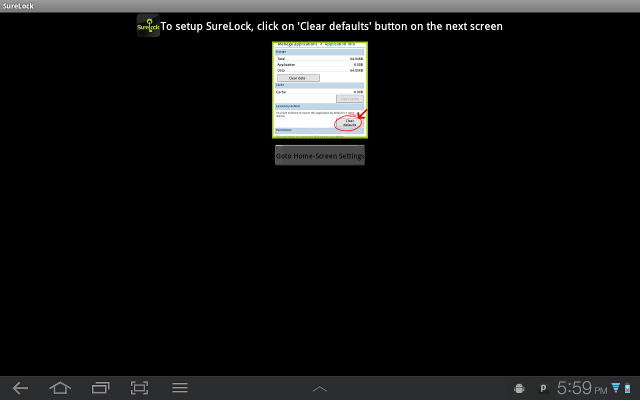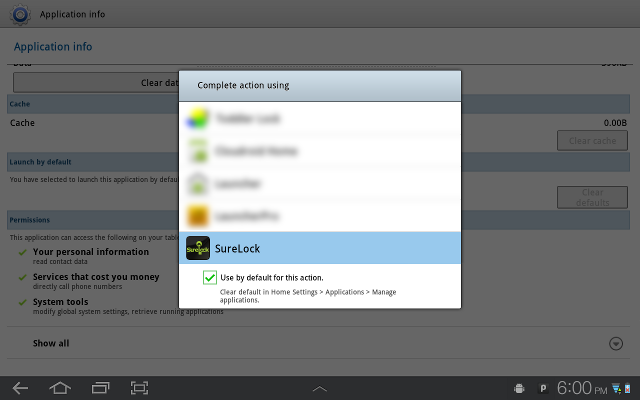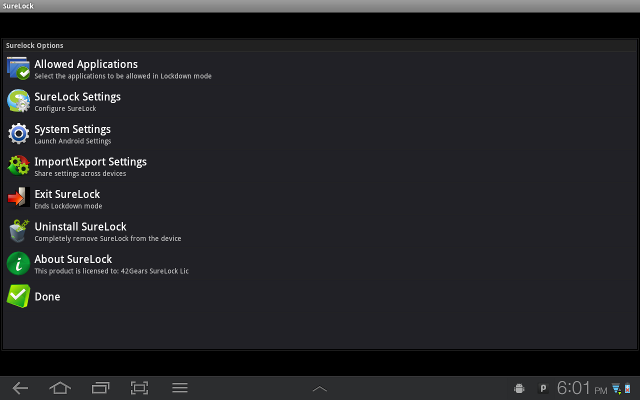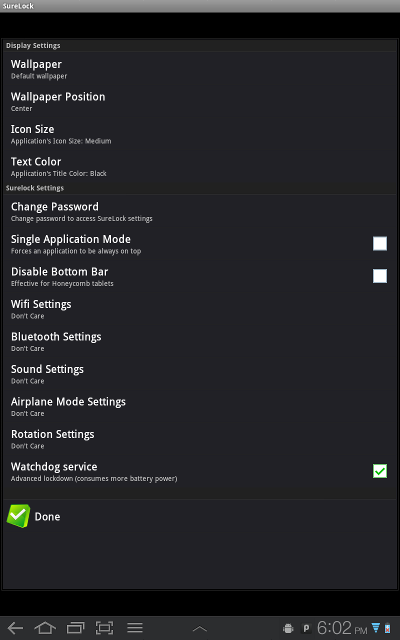Getting Started with SureLock (Android)
Looking for complete product manual for SureLock? Click here
Supports
- Android 5.0 Lollipop
- Android 4.4 KitKat
- Android 4.3 Jelly Bean
- Android 4.2 Jelly Bean
- Android 4.1.X Jelly Bean
- Android 4.0.X ICS
- Android 3.X Honeycomb
- Android 2.3.X Gingerbread
- Android 2.2 Froyo
- Android 2.1 Eclair
Installation Steps
- Download and Install SureLock from Google Play or from our file servers directly (recommended)
- Alternatively, you can also download the file on a PC, copy the .apk file on device's SD Card and launch the setup file
- Accept the Permissions to continue
- Once the installation is complete, a shortcut will appear in the list of installed apps on the device
First Launch
- Launch SureLock from installed applications list.
- If 3rd party application is already set as home screen, SureLock guides you to clear the default Home Screen (See the image on the right)
- SureLock requests you to make it the default Home Screen (See the image on the left)
- Agree to the License Agreement
- SureLock is ready to lockdown your Android device
Initial Configuration
- On first launch, SureLock Home Screen will look like as below:
- Tap on Back button or in any empty area of your device within 3 seconds to launch the password prompt to access SureLock Settings (See image below)
- Enter the default password - 0000 (four zeros)
- Once on SureLock Admin Settings screen, you can perform following actions (See image below)
- Allowed Application: Add new allowed applications, modify or remove exisiting applications
- SureLock Settings: Manage SureLock UI, configure advanced lockdown and peripheral settings
- System Settings: Manage your device settings without exiting SureLock
- Import/Export Settings:Configure multiple device with Import/Export Settings functionality
- Exit SureLock: Exit the Lockdown environment and return to normal device state
- Uninstall SureLock: Uninstall SureLock from the device
- About SureLock: Activate/Deactivate license, SureLock Version and device-related information