Introduction
What is SureLock?
Businesses with mobile workforce require secured and locked mobile device to ensure responsible usage, improved productivity and reduced device maintenance cost. One of the ways to achieve above mentioned objectives is by allowing access to only required applications for users and preventing them from making any intended or unintended changes in the device. With SureLock, only the approved applications are allowed to run on the device and only the administrator can access the password protected settings to either modify settings or exit lockdown.
How does it work?
Download and install SureLock on your Android device. Access the password protected SureLock Admin Settings and specify the applications you wish to approve. Return to SureLock Home Screen, only the approved applications will be listed on the screen. This confines the device users to only SureLock Home Screen with approved applications and is restricted from accessing device home screen, device settings and SureLock lockdown settings.
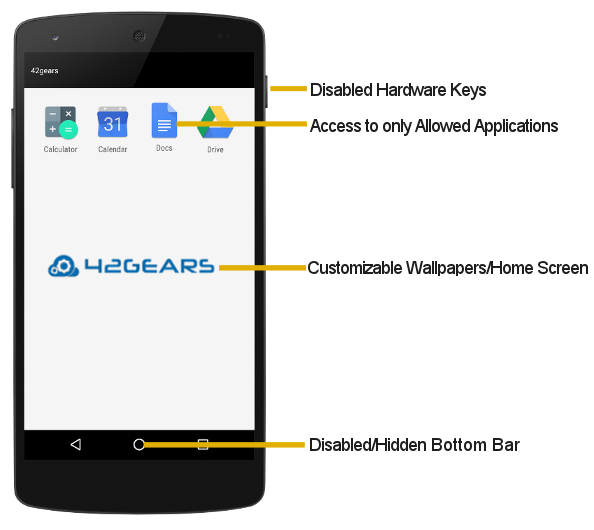
Key Features
- Lock down Android smartphones and tablets in Kiosk Mode
- Restrict users to only Allowed Applications
- Block user from playing games, browsing or installing unapproved applications
- Hide or Disable Bottom Bar
- Show only selected Widgets (e.g. battery, Wi-Fi, weather etc.) on SureLock Home Screen
- Arrange Allowed Applications in categories on SureLock Home Screen
- Block user from changing Device Settings
- Selectively allow or block individual child windows of any application
- Password protect launch of Allowed Applications
- Brand SureLock with your own corporate logo/wallpaper
- Auto Launch application(s) at Startup
- Custom title for Allowed Applications on Home Screen
- Hide icon of an Allowed Application on Home Screen
- Peripheral Lockdown (Wi-Fi, Bluetooth, Auto-orientation, Flight Mode, Audio, GPS, Mobile Data)
- Modify SureLock Settings using MDM solution like SureMDM
- Option to allowlist/blocklist phone numbers
- Relocate icons anywhere on the screen using drag and drop
- Import/Export SureLock Settings
- Remotely deploy SureLock configuration (http/cloud/file transfer)
- Preventing drivers from interacting with their devices when driving the vehicle using Driver Safety Mode
- Easily integrates SureFox (Special lockdown browser to restrict browsing to only certain websites)
- Shared Device Mode feature to enable multiple users sharing single device with respective lockdown profiles