Access SureLock Admin Settings
To access SureLock Admin Settings, follow these steps:
- Launch SureLock.
- Tap SureLock Home Screen for 5 times within 3 seconds to launch the password prompt.
- On the password prompt, enter SureLock default password as 0000 (four zeros). To change the password, see Change Password.
note
Exit SureLock option will be available only for trial version of SureLock.
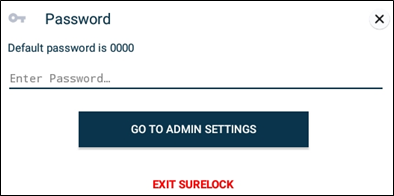
On successful login, SureLock Admin Settings screen will appear.
note
i. Alternate option to access SureLock Admin Settings is to tap the Back button 5 times.
ii. If SureLock is continued to be in the trial version and each time when the user enters the password, a pop-up appears to indicate the user to avail SureLock's free full feature trial version for 7 days. Tap Sign up for FREE full feature trial option and fill the relevant details and then tap Submit or Sign up using Google to get a free trial for 7 days.