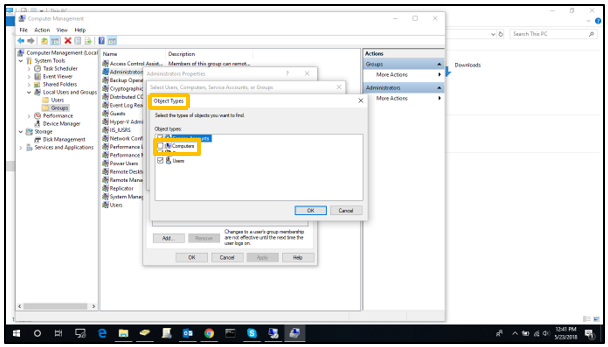FTP Setup for AD admin
If On premise deployment server is under domain controller and logged in using AD admin user then you should grant local machine permission for AD admin user for FTP reports setup.
To provide local machine permission access for the admin user, follow these steps
1. On the local server, navigate to Computer Management option.
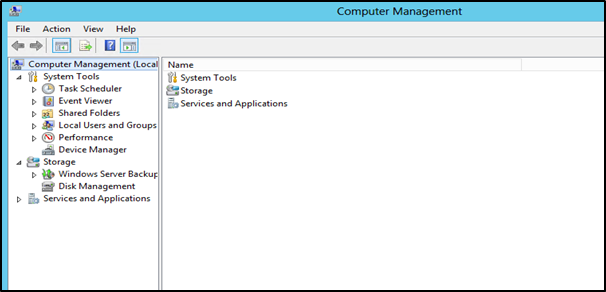
2. On Computer Management screen, select Groups option under Local Users and Groups.
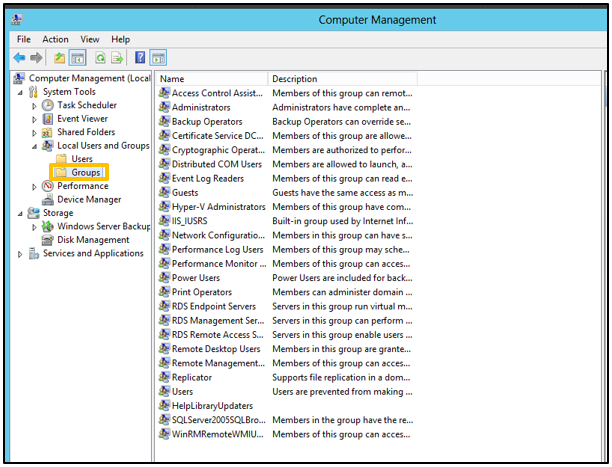
3. Right-click Administrators and select Properties from context menu.
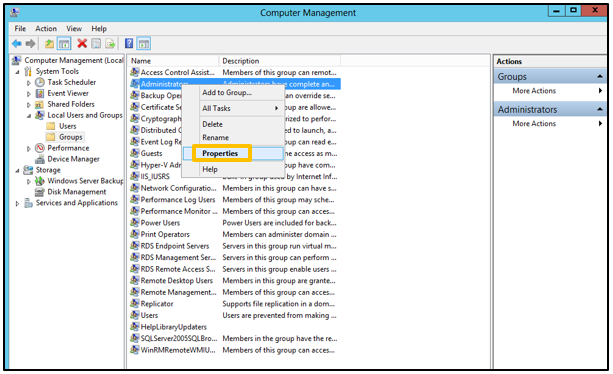
4. On Administrator Properties prompt, click Add.
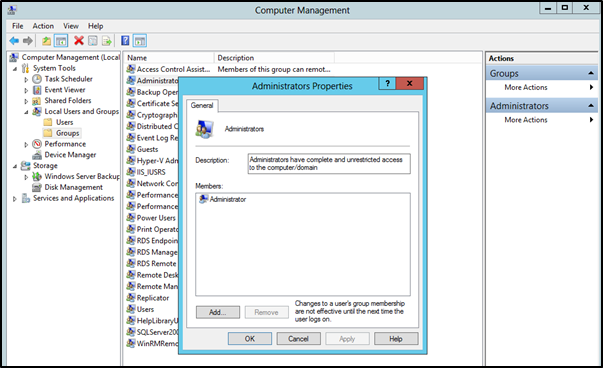
5. On the Select Users prompt, enter AD Admin user name in Enter object names to select box and click OK.
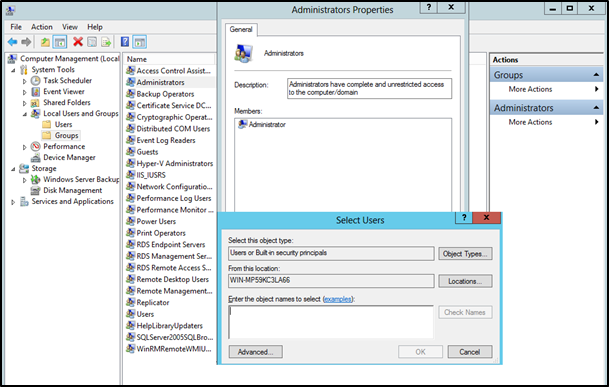
6. On the Object Types prompt, select Computer option and click OK to complete.