Remote Actions on iOS Devices
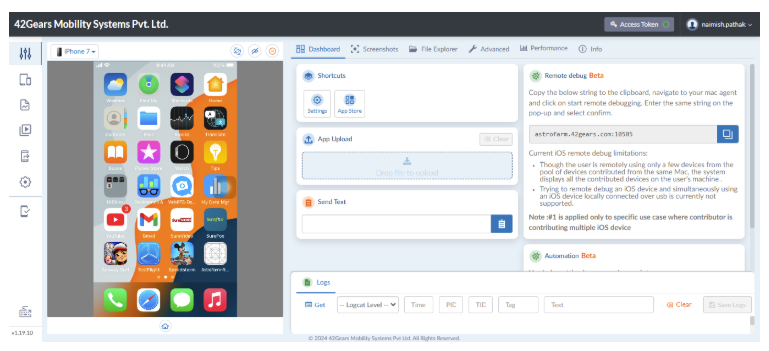
Following actions can be performed remotely on an iOS device from the AstroFarm console:
| Settings | Description |
|---|---|
| Touch Events | In order to work touch events on the iOS devices, on the AstroFarm console, go to Settings \ iOS Agent and follow the steps of the tool you use, for resigning process. This is mandatory for enrolling iOS devices in AstroFarm. |
| Free up the device you are using. | |
| Show or hide the device screen. | |
| Dashboard | |
| Settings | Launch and configure device's settings. |
| AppStore | Launch and configure AppStore settings. |
| App Upload | Install signed apps (ipa files) remotely on a device. To know more, click here. |
| Send Text | This option allows users to enter the text and apply it on the device. |
| Remote Debug | Use this option to remotely debug the device from your IDE (Integrated Development Environment). To know more, click here. |
| Automation | Use this option to enable the automation using appium. To know more, click here. |
| Screeenshots | Use this option to capture the screenshot of a device. |
| Advanced Settings | Advanced settings have the following options: |
| Info | Info tab provides device details such as the battery, hardware, platform, network, display, and SIM. |
| Logs | Use this option to view logcat messages of the device. Click Get to list all the logcat messages of the device. |
Related Topics