Manage QR Codes
Admin can create multiple QR Codes for different groups so that when a specific QR code is scanned the user gets automatically enrolled and is assigned under a group.
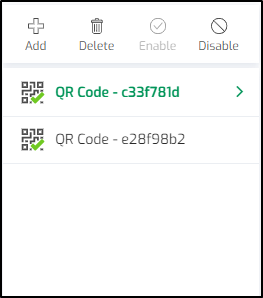
Following options are available in Enrollment section:
| Actions | Description |
|---|---|
| | Add new QR code to the list. |
| Delete a QR code. | |
| Selected QR code will be temporarily disabled and further login with this QR code will not be allowed. | |
| The disabled QR code will be enabled, it will allow users to login using this QR code. |