Custom Field
Admin can use tab to add new fields and delete existing field for the Contacts section.
To add desired field in Contacts > Add section, follow these steps:
1. Login to AstroContacts Web Console.
2. Select Account Settings from the left panel > Custom Field.
All the fields available in Contacts section (under different categories) will be displayed.
note
Admin can directly edit or delete the fields.
3. On page, move down till the last row of fields.
An empty row of fields will be visible.
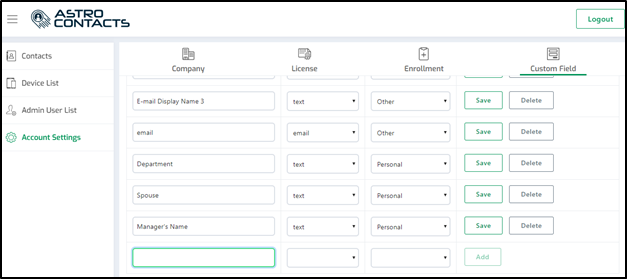
4. Enter Field Name and select the appropriate options for Field Type and Category.
5. Click Save.
Newly added field will be listed under Contacts > Add > Category section.