Actions on a specific Contact
Admin can invite or delete a specific contact and restrict profile edits using AstroContacts Web Console.
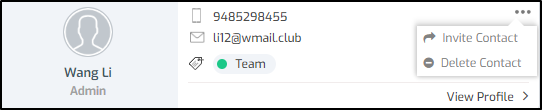
- Invite Contact – When Invite Contact is selected for a contact card, an invitation will be sent to the contact’s email address (see Send an invite to a contact).Once the invite is sent to a contact, Invite Contact option will change to Invite Sent status as shown in the screenshot below:
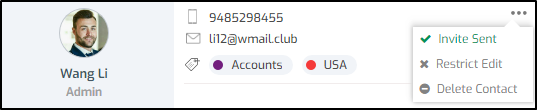
Resend option will appear after 30mins of the last invite sent to the contact. If the user has not activated the link sent by email or the link has expired, the admin will have the option to resend the invite to the user.
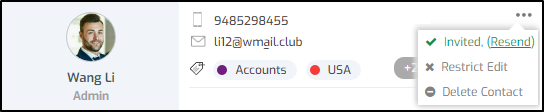
- Delete Contact - The contact will be deleted from the Contacts section and also from the AstroContacts application on all the enrolled users’ devices.
- Restrict Edit - Admin can restrict or allow the device user to edit their profile or device name. To allow the user to edit the profile details, select Allow Edit.
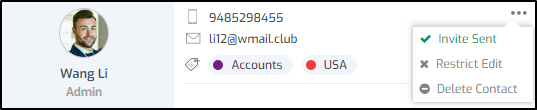
![]() Note: Restrict Edit option will be available in the contact card only after an invite is sent to the contact.
Note: Restrict Edit option will be available in the contact card only after an invite is sent to the contact.
