Roles and Features
SureMDM requires few to be pre-configured on Windows server machine before installation.
To add Roles and Features, follow these steps:
1. Launch Server Manager.
2. On Server Manager Dashboard, click Add Roles and Features.
3. On Add Roles and Features wizard, select Server Selection.
4. From Server Pool, select the Server (in which SureMDM is installed) and click Next.
5. Select all the options as shown in the following screen.
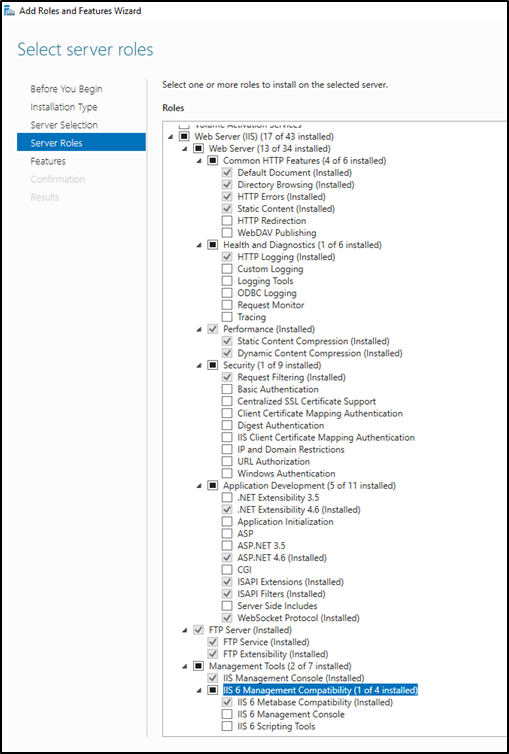
note
Role under Common HTTP Features > WebDAV Publishing should be disabled.
6. Select all the options as shown in the following screen:
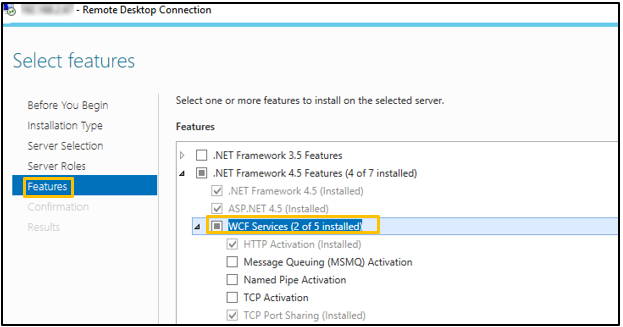
7. Click Next.
A prompt appears to restart the machine. After restart, install SureMDM Configurator setup.exe.