IIS Configuration
To configure IIS in SureMDM configurator, follow these steps:
On IIS Configuration screen, SureMDM package selected is auto-populated. See Step no. 4, Setup SureMDM Configurator.
If you wish to select another package, use Browse to select the package.SureMDM installs default website with Physical Path at
C:\inetpub\wwwroot\suremdm.
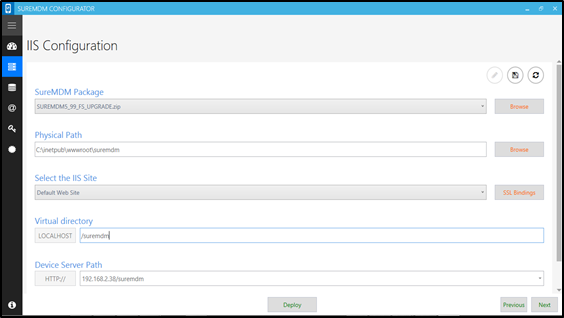
3. To configure SSL Endpoint, click SSL Bindings > select desired SSL Certificate from the dropdown menu and click OK.
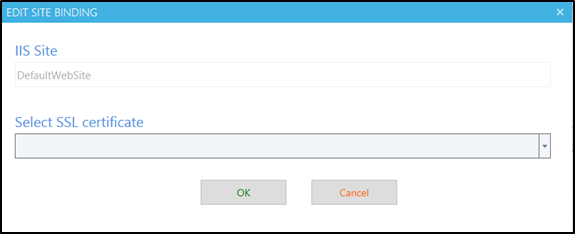
4. Virtual directory path will be / by default.
i. If the Physical Path is C:\inetpub\wwwroot then Virtual Directory will be /.
ii. If any directory name is added in the Physical Path then the same name should be added to the Virtual Directory also.
5. Select Device Server path as the IP address, to which enrolled devices will connect to SureMDM server. You can also use a DNS name here.
- Select https from the drop down, if you have configured SSL certificate
- Once deployment is done please make secureconnection tag value true
<add key="SecureConnection" value="true" />

6. Click Next.
Database Configuration screen appears.