AWS(S3) Storage (Database Worker)
To configure AWS S3 Storage in the SureMDM Database Worker, follow these steps:
1. On the SureMDM Database Worker window, go to Report Generator Configuration and select AWS S3 Storage from Storage Type drop-down list.
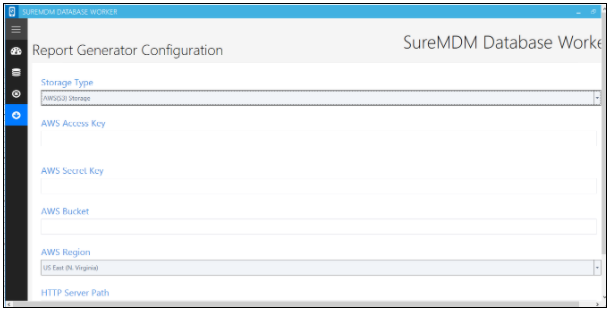
2. Enter the following details:
- AWS Access Key
- AWS Secret Key
- AWS Bucket
- AWS Region
note
These details are provided when you purchase the account from Amazon S3.