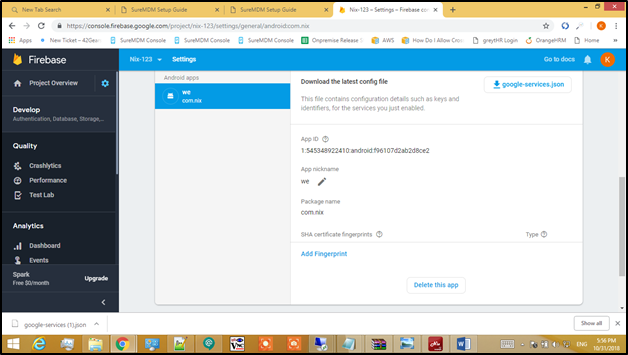Generate Product FCM Key
To generate ProjectIdGCM and ServerAPIKeyGCM Keys, follow these steps:
1. Go to the URL https://console.firebase.google.com.
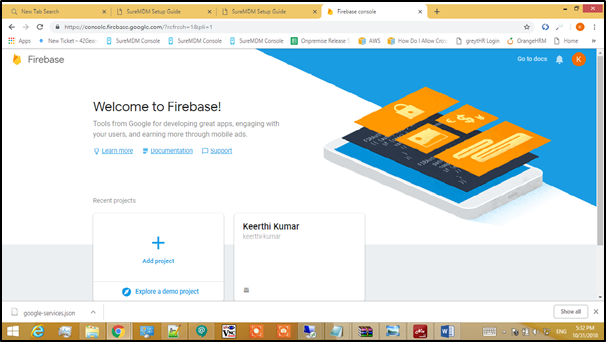
2. Click Create New Project.
3. Enter Project Name and accept terms and conditions.
4. Click Project Overview > Project settings.
5. Project ID will be ProjectIDFCM.
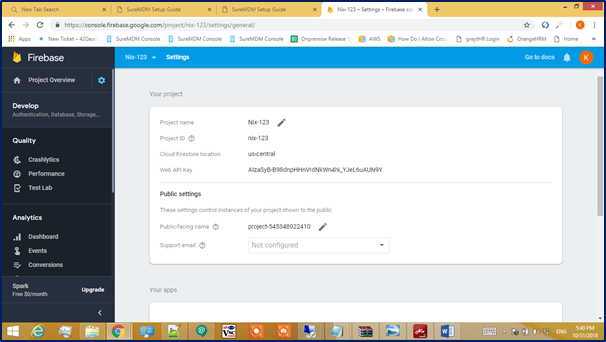
6. Select Cloud Messaging tab and enter the following details:
Legacy server key - ServerAPIKeyFCM
Sender ID key - SenderIDFCM
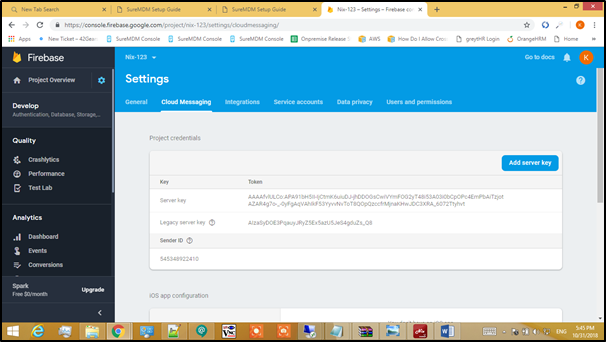
7. For ApplicationIDFCM, go to Settings and click Add Firebase to your Android app.
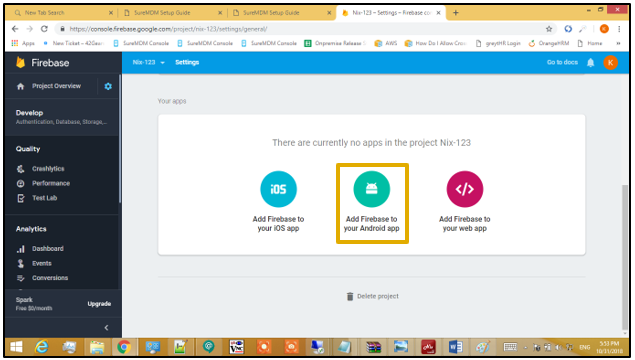
8. Add package details and click Register App.
9. Navigate to General Settings page.
note
App ID will be the application ID.