Change Password
Password to access SureLock Admin Settings can be changed using Change Password option.
note
In case of forgotten password, the user has to factory reset the device.
To change the password, follow these steps:
1. Access SureLock Admin Settings.
2. On SureLock Settings screen > SureLock Settings > Change Password.
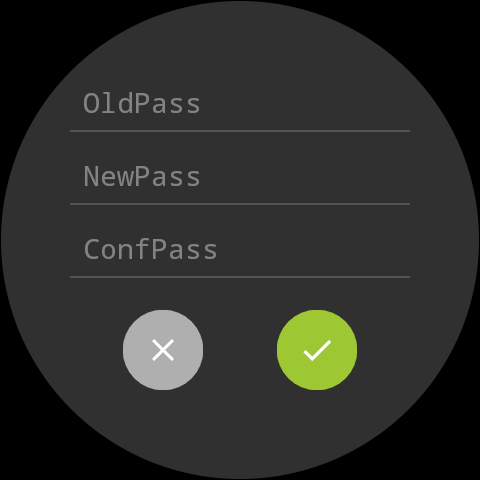
3. Enter the existing password in OldPass field.
4. Enter the new password in NewPass field.
5. Enter the new password again in ConfPass field.
6. Tap .