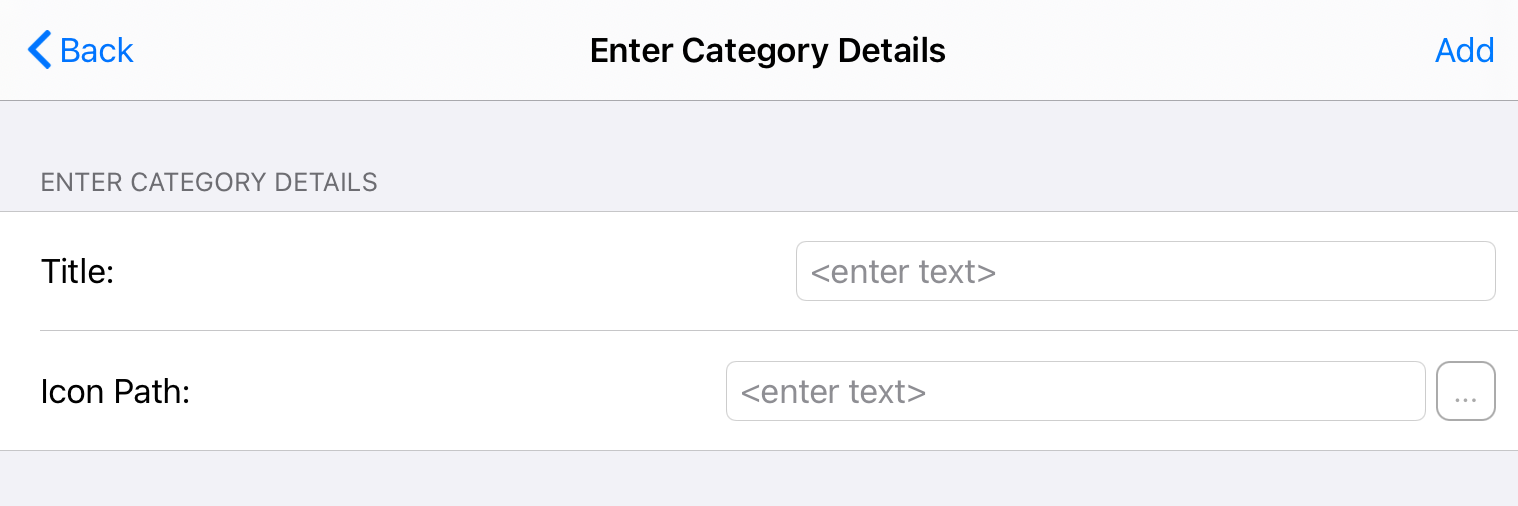Create a Category
To create a new category, follow these steps:
1. Access SureFox Settings.
2. On SureFox Settings screen, tap Manage Categories.
3. On Add/Edit Categories screen, tap Add.
4. On Enter Category Details screen, enter a category name in Title field.
5. Browse and select an icon for the category and tap Add.