Public Access to MinIO Icon Bucket for Downloads
Follow the below steps to set download public access for MinIO icon bucket:
1. Login to MinIO console.
2. Click Buckets.
3. Select Icon bucket and click Manage.
4. Edit Access Policy and select custom.
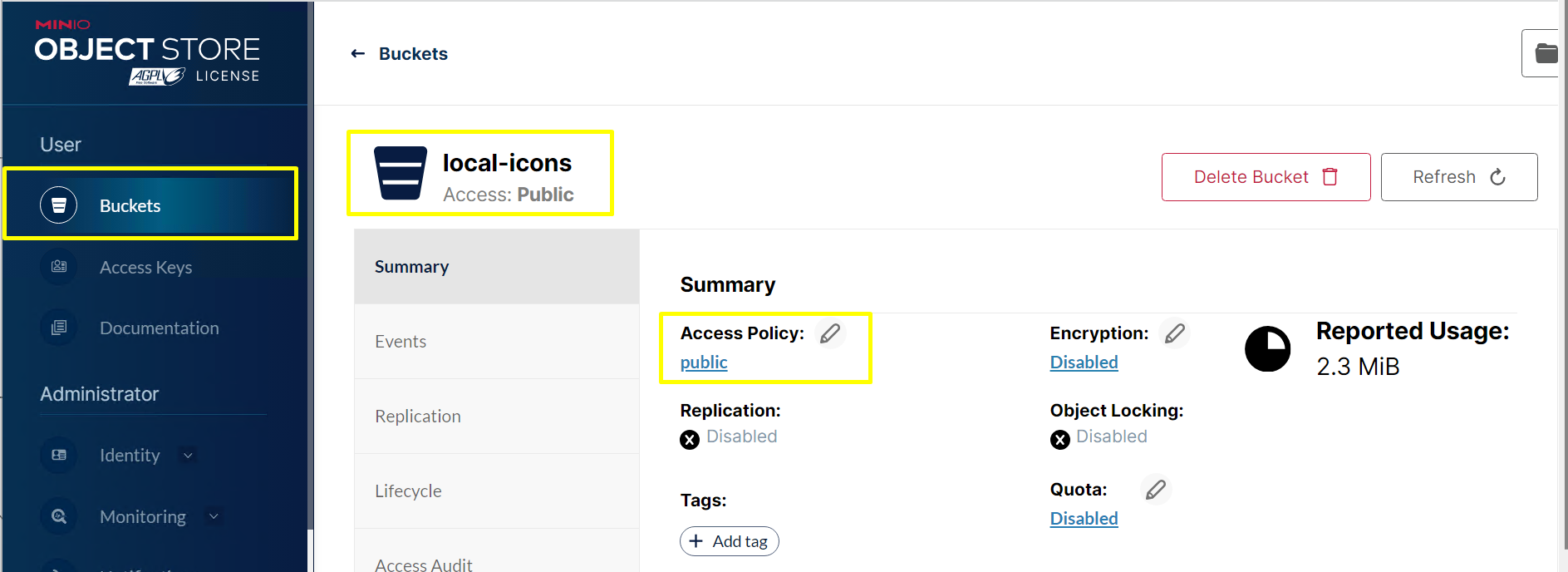
5. Remove the content present inside the custom policy and provide the below data with your icon bucket name and MinIO user and click on set.
{
"Version": "2012-10-17",
"Statement": [
{
"Action": ["s3:GetObject"],
"Effect": "Allow",
"Principal": {"AWS": ["*"]},
"Resource": ["arn:aws:s3:::<your-bucket-name>"]
},
{
"Action": ["s3:PutObject"],
"Effect": "Allow",
"Principal": {"AWS": ["minio-user"]},
"Resource": ["arn:aws:s3:::<your-bucket-name>"]
}
]
}