iTunes Sync
To transfer the videos to the device using iTunes, follow these steps:
1. Connect the iPad with PC/Mac using the cable.
2. Open iTunes on PC/Mac and select the device.

3. Switch to Apps tab, scroll down and select SureVideo Lite under File Sharing option.

4. Click Add File to browse and select a video file for transfer and click Sync.
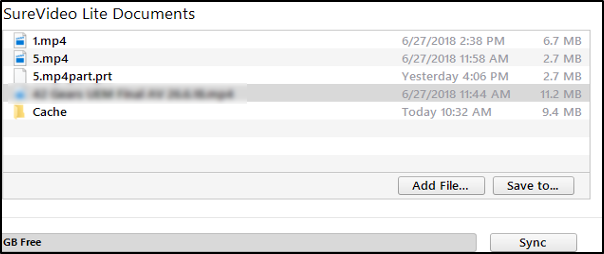
The selected video file will be transferred to the device.
