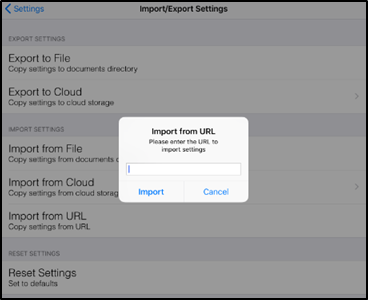Import Settings
Admins can import the SureVideo settings from File or Cloud.
Import from File
Use Import from File option to import SureVideo Settings from a file.
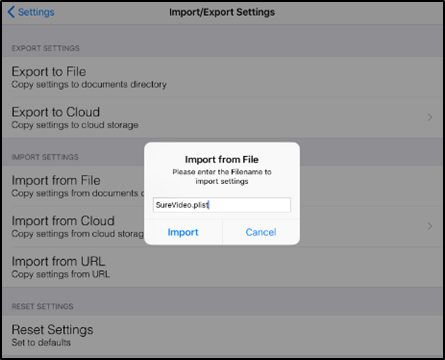
Import from Cloud
Select Import from Cloud and enter the Cloud Id (created while exporting the settings) or select it from the History and tap Import.
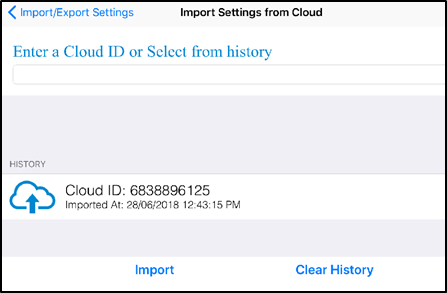
Copy Settings from URL
SureVideo settings can be saved to the local server. Select Copy Settings from URL option and enter the server path and tap Import to import the settings from the specified server path.