Samsung EFOTA Updates
Samsung Enterprise Firmware Over the Air (EFOTA) integration with SureMDM allow admins to manage and restrict firmware updates on Samsung devices.
 Note: This feature is supported on Samsung devices running Android 7.0 (Nougat) and higher, Samsung Knox Version should be 2.7.1 and higher.
Note: This feature is supported on Samsung devices running Android 7.0 (Nougat) and higher, Samsung Knox Version should be 2.7.1 and higher.
Once Samsung EFOTA firmware is registered with SureMDM, newly enrolled Samsung devices will lock down to their current firmware version. Admins can push the updates only to the devices that require the latest security patches.
Register Samsung EFOTA in SureMDM Web
To register Samsung EFOTA firmware updates with SureMDM, follow these steps:
1. Navigate to SureMDM Web Console >Settings (icon located at top right of the screen) > Account Settings > Firmware Updates > Samsung.
2. Configure Samsung EFOTA settings for newly enrolled devices and click Save.
|
Settings |
Description |
|
License |
Enter the License Key. |
|
Customer ID |
Enter the Customer ID. |
|
Client ID |
Enter the Client ID. |
|
Client Secret ID |
Enter the Client Secret ID. |
 Note: Samsung reseller will provide all the above details.
Note: Samsung reseller will provide all the above details.
3. Click Register Available Devices to register all the existing Samsung devices to Samsung EFOTA.
Or
To register previously enrolled Samsung devices to EFOTA, create a run script job with the below script and push it on the device(s).
|
!#suremdm EFOTARegister |
Once Samsung EFOTA firmware is registered with SureMDM, newly enrolled Samsung devices will be locked to their current firmware version. Admins can push the updates only to the devices that require the latest security patches and updates.
After registering Samsung EFOTA with SureMDM Web Console, admins will notice changes in the following sections:
- Tags - The newly enrolled devices will be displayed under the Tags section based on the Samsung device models as shown in the below screenshot.
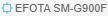
Admins can schedule updates for these tagged Samsung devices by using EFOTA Properties under Tag Properties in SureMDM Web Console.
- Device Grid - EFOTA registration status will be displayed in the Device Grid as :
Success - If EFOTA registration is successful.
Pending - If EFOTA registration in the pending state.
Fail - If EFOTA registration fails.
- Dashboard - EFOTA registration status will be graphically represented in the Dashboard.
