Enroll SureMDM Account with Android Enterprise (Fully Managed Devices - Managed Google Account)
To enroll Android Enterprise in SureMDM, follow these steps:
1. On the SureMDM Web Console, navigate to Settings > Account Settings > Android Management > Android Enterprise Enrollment.
2. On Android Enterprise Enrollment page, click Enroll Android Enterprise.

3. Select Google Play EMM API.

4. Select Enroll Using Your Managed Google Account.
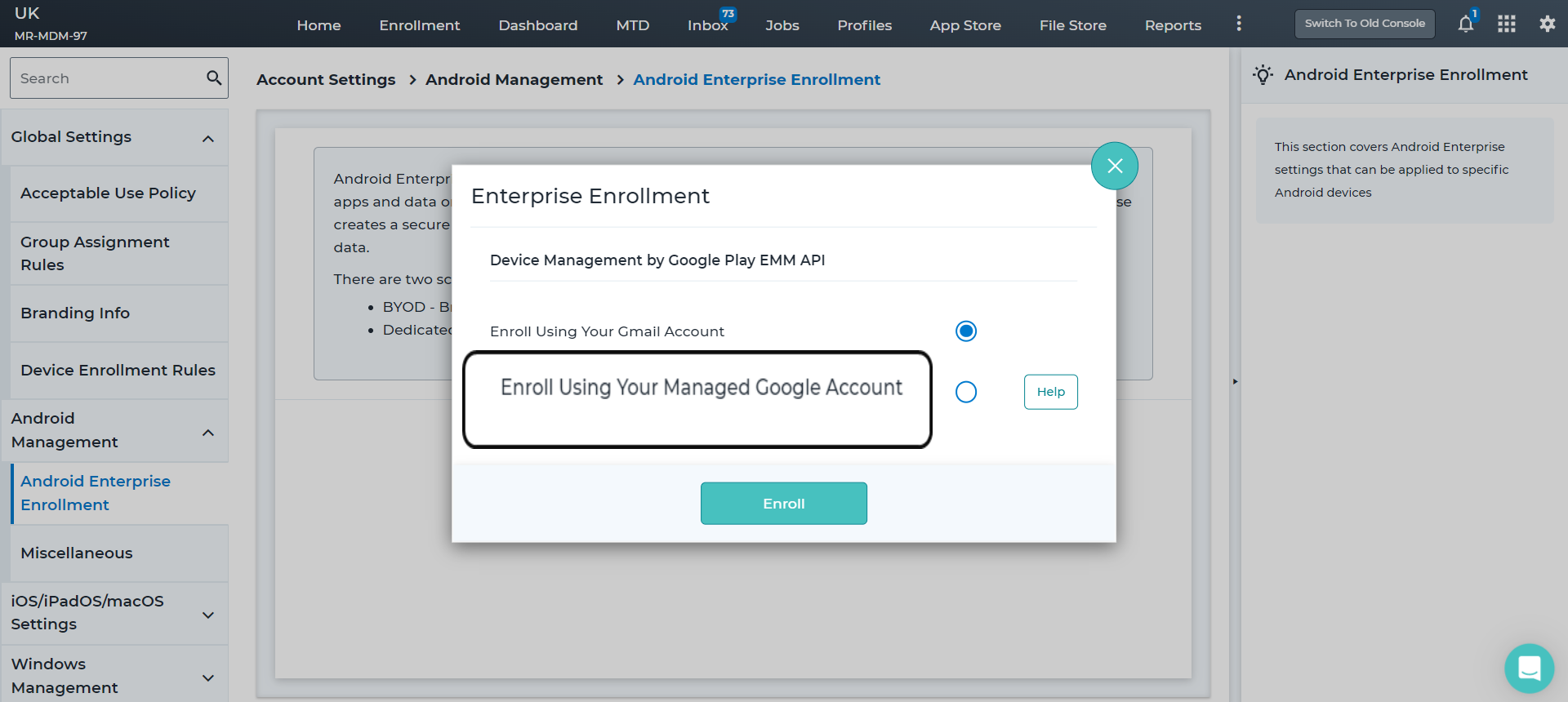
5. Enter Google Managed Domain and Token ID and click Enroll.
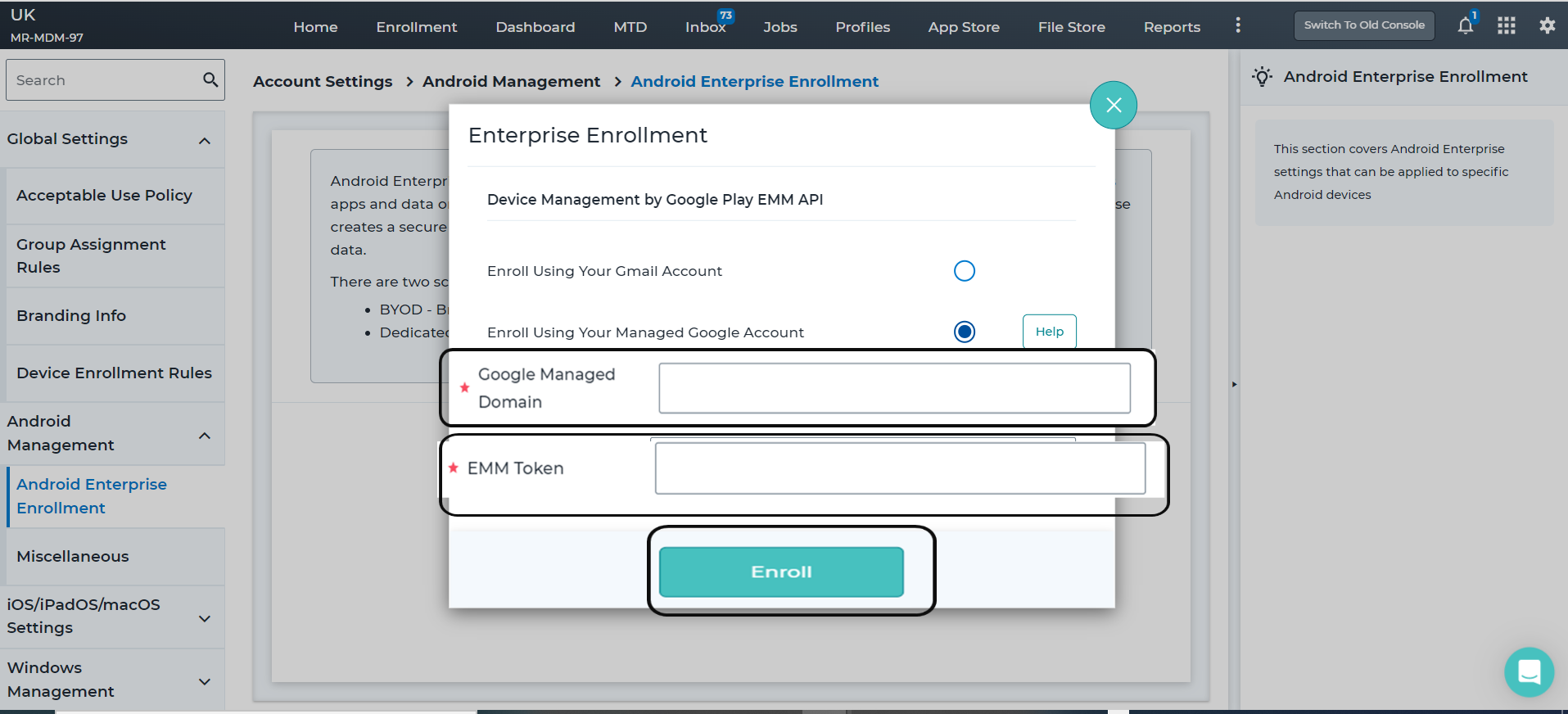
To generate EMM Token, follow these steps:
5.1. Browse for admin.google.com in the browser
5.2. Enter G Suite admin domain Id and Password
5.3. Click Login to go to the Google Admin Console.
5.4. In Google Admin console, click Mobile and endpoints > Settings > Third-party Integrations.
5.5 Click Add EMM provider > Generate Token.
The token gets displayed on the screen. Copy the token and paste it in EMM Token field in SureMDM console.
