Custom Properties
Custom Properties option allows admins to create one or multiple custom properties and assign values to those properties at Group Level/ Sub-Group Level/ Device Level. These custom properties and their values will be sent to the SureMDM Agent for the future use.
To create Custom Properties, follow these steps:
1. Navigate to SureMDM Web Console > Settings > Account Settings > Custom Properties > Properties.
2. Click on Add.
3. Enter the following details to add the custom properties and click OK.
|
Settings |
Description |
|
Key |
Enter the name of the custom property. |
|
Datatype |
Select one of the data types from the following.
|
The newly created custom properties will be listed under Custom Properties section.
In the Key text field, admins can search for the following predefined custom properties and select them.
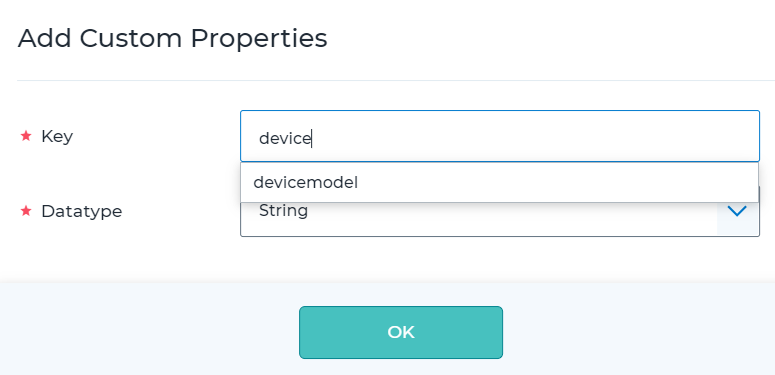
|
Device Property |
Wildcards |
|
IP Address |
$ipaddress$ |
|
Device Model |
$devicemodel$ |
|
Network Operator |
$networkoperator$ |
|
OS version |
$osversion$ |
|
IMEI |
$imei_1$ |
|
IMEI2 |
$imei_2$ |
|
MEID |
$meid$ |
|
IMSI |
$imsi_id$ |
|
Serial Number |
$serial_number$ |
|
Mac address |
$macaddress$ |
|
Sim serial number |
$simserialnumber$ |
|
Local IP address |
$local_ipaddress$ |
