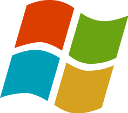 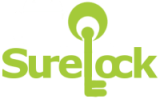 |
 |
| |||||||||
Download Windows Mobile |
Download Windows CE |
Buy Now Buy Full Version |
|||||||
Supported Platforms
- Windows Mobile 6.5 (Classic & Professional)
- Windows Mobile 6.1 (Classic & Professional)
- Windows Mobile 6.0 (Classic & Professional)
- Windows Mobile 5.0 (Pocket PC and Pocket PC Phone Edition)
Features
- Lock down Windows Mobile and Windows CE devices
- Allow user to launch and use allowed applications only
- Disable installation of third-party programs (cabs or from desktop)
- Block users from deleting applications
- Disable keypad
- Disable ActiveSync
- Disable Autorun
- Administrator access
- Bundle multiple CABs into a single CAB for easier installation
- Remote cab update support
- Fullscreen support
- Launch applications in desired order during startup
- Custom Icons in Kiosk Main Screen
- Phone Signal Strength icon
- WiFi Signal Strength icon
- Display current date and time on kiosk launcher screen
- View IP Address of the mobile device
- Volume Control
- Align Screen (Stylus Calibration)
- Custom TaskManager
- Battery Indicator
- Enable Windows Mobile taskbar
- Install cab directly from SureLock Studio
- Enable logging in kiosk mode (Useful during development and integration)
- Device branding (Specify Background image, Change colors on Kiosk Main Screen)
- Quickly allow built-in applications without typing anything
- Remote Manager
- Remotely access active window properties, Easily identify the path of device applications.
- Remotely capture screenshots. Use it to report issues along with images.
- Remote device reset. Helps in quick testing.
 Windows Mobile/CE
Windows Mobile/CE